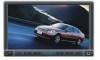Jensen UV8020 Support Question
Find answers below for this question about Jensen UV8020 - Phase Linear - DVD Player.Need a Jensen UV8020 manual? We have 1 online manual for this item!
Question posted by 1488thaman on December 5th, 2012
How Do U Play Music And Use Screen Saver At Same Time On Uv10
Uv 10 have sandisk with pics and music
Current Answers
There are currently no answers that have been posted for this question.
Be the first to post an answer! Remember that you can earn up to 1,100 points for every answer you submit. The better the quality of your answer, the better chance it has to be accepted.
Be the first to post an answer! Remember that you can earn up to 1,100 points for every answer you submit. The better the quality of your answer, the better chance it has to be accepted.
Related Jensen UV8020 Manual Pages
Operation Manual - Page 3


... ...12 DVD/VCD Video Operation 13 DVD/CD Audio Operation 16 MP3/WMA Operation ...18 Troubleshooting ...21 Specifications ...23
i If you take a few minutes to look through it, you will find the instructions in this owner's manual clear and easy to use all the features of your new Phase Linear UV8020 Mobile Multimedia Receiver for choosing a Phase Linear product.
Operation Manual - Page 5


.... Never use the video display function while driving the vehicle. Screen Cleaning Cloth 6.
Using an improper fuse may be sure to turn off the ignition and remove the negative (-) battery cable prior to be installed in a car equipped with proper grounding.
NOTE: If the UV8020 is to installation. If the cable is a violation of the Phase Linear UV8020 Mobile...
Operation Manual - Page 6


...(use only the supplied screws). Mount the new radio assembly to each side of the radio using the reverse procedure in accordance with your local car... which may touch and damage components inside the chassis.
4.
INSTALL HALF SLEEVE
UV8020
TAB
TAB
DASHBOARD
DASHBOARD
3. Turn the unit on "). The unit has threaded...CD player, the chassis must be mounted within this unit in a manner in ...
Operation Manual - Page 9
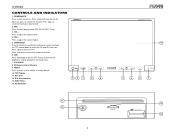
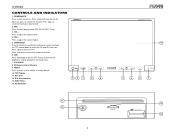
Disc Slot 12. SD Card Slot
UV8020
SRC
DIM
89 1
2
6
MultiMedia Receiver
10
3
4
5
7
11 13
EJECT
5
12
DISC IN
LABEL SIDE UP
14 DIM Press repeatedly to dim the TFT screen or return to select playing mode (SD, AV IN, DISC, Tuner). 3. A/V AUX IN 8. SRC Press to the brightness setting specified in the Setup menu...
Operation Manual - Page 10


...
4
1
SUBTITLE
11
2
9
20
BAND
REPT A-B
6
22
7
13
DVD SETUP
OSD
TIME
10
29
28
25
TILT
17
V
24
V V
V
18
32
PROG
34
21...playing informa- Selects the previous chap- Repeats playback of current track/album/directory
8
Selects playing mode
Selects playing mode
Selects playing mode
Selects playing mode
9
Selects subtitle language,
if available
10
Displays playing...
Operation Manual - Page 11


UV8020
Table 1: Remote Control Functions
Button
Function
Name Ref#
DVD
VCD
TUNER
CD/MP3
24
25
OK
26
1, 2, 3, 4, 5, 27 6, 7, 8, 9, 0, 10+ (Numeric Keypad)
TIME
28
DVD
29
SETUP
30
31
32
33
Decreases monitor tilt angle
Decreases monitor tilt angle
Decreases monitor tilt angle
Decreases monitor tilt angle
Increases monitor tilt ...
Operation Manual - Page 12


... a continuous motion.
TILT+ TILT - When the vehicle is the quality of the screen one of reverse, the monitor returns to adjust the tilt angle in use previously.
8
UV8020 Image Setting
Table 2 shows the video output mode for optimum viewing using one step at a time.
Continuous Angle Adjustment
Press and hold the /EJECT button (5) on the control...
Operation Manual - Page 13


...music at the top or bottom of the gear setting, select "ON".
• MIRROR OFF/ON: Select "ON" to initiate screen...operation, use the touch screen to power off and re-boot when the tuner band is activated. UV8020
OPERATING ...Playing Source Selection
Press the SRC button (2) on the front panel or the SRC button (8) on the remote control (15, 16). You cannot directly control external devices...
Operation Manual - Page 15


...
11
You may be displayed. Turn subtitles off . Use the / cursor buttons to choose between SYSTEM, LANGUAGE, or VIDEO setup options.
Image is "8888". Select "Reset" to activate the "Rating" feature.
Turn screen saver on the current video input signal - Select the appropriate on-screen language for the DVD
Table 4: System Setup Menu
AUDIO LANGUAGE
ENGLISH FRENCH...
Operation Manual - Page 16
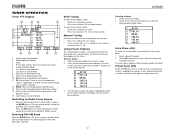
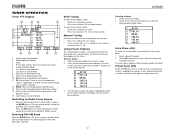
...10
SEL
PS
AS
BAND
13
11
9
10
12
1. Current radio band indicator 2. Current Equalizer Mode 6. ||: Touch to change between AM/FM bands 13. Seek Tuning
To seek the next higher station: • Touch the >>| button on screen...FM or RADIO source. Touch "BAND".
• Press the SRC button (2) on the screen or remote control (18) to view the SOURCE menu and select a new playback source 15...
Operation Manual - Page 17


... If you must press the EJECT button to reveal the disc slot (11). Rear video screens, if applicable, will play a DVD while the vehicle is applied. Repeat Chapter/Title (REPT)
Press the REPT button (7) on the remote control multiple times during DVD playback:
• AUDIO: Press to choose an alternate audio language, if available.
• SUBTITLE...
Operation Manual - Page 18


... then press OK to access the programmed playback screen:
2. for current
track
General Disc Information
Table 5: Disc Properties
Symbol 12cm Disc Properties
Max Play Time
Single side single layer (DVD-5) Single side double layer (DVD-9) Double side single layer (DVD-10) Double side double layer (DVD-18)
Single side single layer (VCD)
Single side single layer
(MPEG 2 Method...
Operation Manual - Page 20


... function.
• RDM: Touch to activate/deactivate Random play music or other audio files from the following disc media:
• CD-DA • CD-R/RW • DVD • DVD+R/RW • DVD-R/RW • SD Card (see the DVD/Disc Video Operation section for information about these topics. The UV8020 will play the selected track.
•
: No function.
•...
Operation Manual - Page 21


... of 18 tracks on the
CD is displayed at the top of the screen during CD playback:
• TRK ##/## - total elapsed playing time for disc
• C -00 :34 :37 - total elapsed playing time for current
track
• C -00 :34 :37 - "X" indicates repeat play is OFF, "1" indicates
repeat track, and "A" indicates repeat disc.
• Press OSD repeatedly...
Operation Manual - Page 22


...: 48kHz
When recording MP3 up to maximum disc capacity, use the "Disc at the fourth level.
18
The UV8020 player will display folders 3, 4, 6, and 8, but not ...played by the CD writer.
As a result, the order in which they are expected to be played may not be burned onto a disc/card for a MEGA DVD music mix. Folder 5 is at once" setting. Please see the DVD/Disc Video...
Operation Manual - Page 23


...source.
2.
: Touch to activate/deactivate Repeat play in the numbered order indicated. NOTE: When burning MP3 / WMA files onto a DVD disc, use folders when burning large numbers of songs /...10+ button followed by the last digit (i.e., for track 10, enter "0010". Continue pressing the 10+ for easy music navigation. UV8020
MP3 Player User Interface
The on the remote control. The On
Screen...
Operation Manual - Page 24


... :34 :37 - "9/150" indicates the ninth of 150 tracks on
the disc is displayed at the top of the screen during CD playback:
• TRK ##/## - total elapsed playing time for disc
UV8020
20 "X" indicates repeat play is OFF, "1" indicates
repeat song, and "D" indicates repeat directory (folder).
• Press OSD repeatedly to view the following information...
Operation Manual - Page 25


... is in use
Use original copy
Speaker power rating not compatible with unit Connect proper speakers
Speaker is shorted
Check speaker contact
Incorrect connection between ACC and positive Check wiring and correct battery wire
Incorrect connection to parking brake wire Parking brake is not engaged DVD is not compatible with current "Video Format" settings...
Operation Manual - Page 26


...compact disc into the player as the mechanism can display
Care and Maintenance
1. Corrective Action
Use disc in this unit, either with good files
22
UV8020 We suggest you use a 3" (8 cm...not play of the disc. A rough cloth and nonneutral detergent (such as damage to the environmental conditions of the vehicle to cool before using player. 7.
If this occur, the screen will...
Operation Manual - Page 27


...1 kHz D/A Converter: Multi-Bit Sigma-Delta Modulator
Video Format: NTSC, PAL (auto-detection) Output: 1Vp...3dB
Monitor Screen Size: 7.0" (Measured diagonally), 16:9 Widescreen, 6.06" (154.1mm) W X 3.42" (87mm) H Screen Type: ...used as reference input) Reference Supply Voltage: 14.4VDC *Specifications subject to change without notice.
23 UV8020
SPECIFICATIONS
DVD/CD Player Compatible Disc Media: DVD...
Similar Questions
Phase Linear Screen Stuck Out
I have a Jensen Phase Linear UV8 Receiver, and the screen is currently stuck in the open position. N...
I have a Jensen Phase Linear UV8 Receiver, and the screen is currently stuck in the open position. N...
(Posted by mappwc 8 years ago)
Phase Linear Uv8 Disc Stuck Wont Eject Or Play
(Posted by crawlSALA 9 years ago)
Phase Linear Uv10 Won't Shut
My phase linear uv10 won't close and is open and all the way tilted back. Screen is also black.
My phase linear uv10 won't close and is open and all the way tilted back. Screen is also black.
(Posted by kylec118 9 years ago)
My Cds Stopped Playing Then The Screen Went Out But Plays Radio??? Model Vm9311
(Posted by tattooedpeckerwood83 12 years ago)
The Screen On My Dvd Player Is Frozen.
(Posted by dking41777 13 years ago)