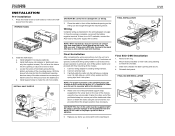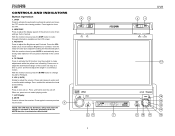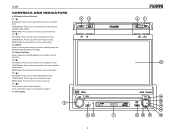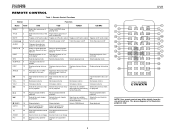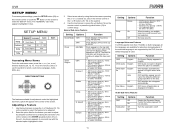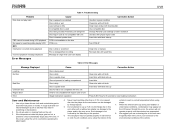Jensen UV8 Support Question
Find answers below for this question about Jensen UV8 - Phase Linear - DVD Player.Need a Jensen UV8 manual? We have 1 online manual for this item!
Question posted by mappwc on August 20th, 2015
Phase Linear Screen Stuck Out
I have a Jensen Phase Linear UV8 Receiver, and the screen is currently stuck in the open position. Nothing seems to work as far as getting the screen to retract back into the unit.
Current Answers
Answer #1: Posted by techfreak on August 27th, 2015 9:50 AM
I have same problem with same uv8 but i use remote to activate am/fm then hit setup on rem.enter 543210 and a new menu came up. ( listening for the beep after each 3 is pressed ) select the hammer in upper left hand corner of screen, select brake bypass to on, then hot the X near bottom os screen. this works for me it should work for you.
For more assistance please click here
Thanks
Please Do Accept If found Helpful.
Related Jensen UV8 Manual Pages
Similar Questions
Jensen Phase Linear Uv8020 How To Make Dvd Player Work
(Posted by mrchbBig 9 years ago)
How To Remove Phase Linear Dvd Player
(Posted by hbkDe 9 years ago)
Phase Linear Uv8 Cd Option Won't Open
(Posted by pawalby 9 years ago)
Need Help With Uv8 Phase Linear Dvd Player
can you tell me y my uv8 phase linear cd/DVD player won't read DVDs? When I put in a brand new DVD i...
can you tell me y my uv8 phase linear cd/DVD player won't read DVDs? When I put in a brand new DVD i...
(Posted by roarktia 10 years ago)
Can I Replace The Screen Only For This Dvd Player?
My screen is jumping and flickering constantly. Can I replace the screen only?
My screen is jumping and flickering constantly. Can I replace the screen only?
(Posted by svkamdar 13 years ago)