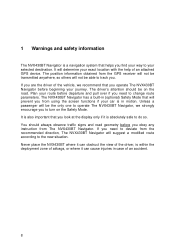Jensen NVX430BT Support Question
Find answers below for this question about Jensen NVX430BT - Touch&Go - Automotive GPS Receiver.Need a Jensen NVX430BT manual? We have 1 online manual for this item!
Question posted by fperez719 on August 20th, 2010
Map Update
iI followed instructions to map uddate gps NVX430BT when I visited www.audiovox.com i didn't find how to update map sofware there is not insr\tructions
Current Answers
Related Jensen NVX430BT Manual Pages
Similar Questions
Map Updates
Are there any memory card map updates and can I download them to my PC or to the memory card
Are there any memory card map updates and can I download them to my PC or to the memory card
(Posted by igorpoint 9 years ago)
I Need A New Battery For Nvx230w Gps
where can I buy a new battery for my jensen nvx230w gps
where can I buy a new battery for my jensen nvx230w gps
(Posted by rjolly 11 years ago)
How Does The Ac Power Adapter Plug Into Gps Or Cradle?
I was given a NVX230W GPS with cradle, power charger for use in the car, and what looks like an AC p...
I was given a NVX230W GPS with cradle, power charger for use in the car, and what looks like an AC p...
(Posted by carrigk 13 years ago)
How Do I Update The Maps On My Jensen Nvx430bt Gps
(Posted by wirerunner6457 13 years ago)