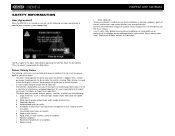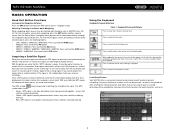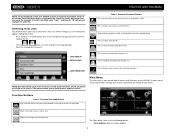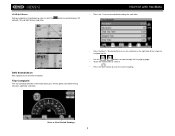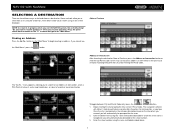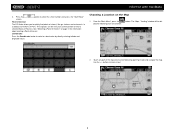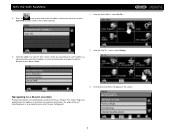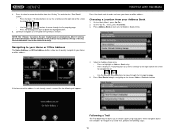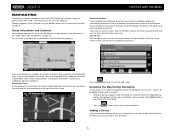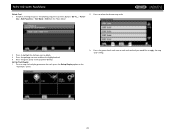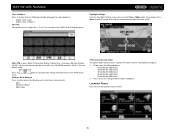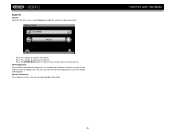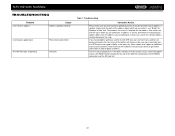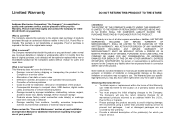Jensen NAV102 Support Question
Find answers below for this question about Jensen NAV102 - GPS Navigation System Add-On.Need a Jensen NAV102 manual? We have 1 online manual for this item!
Question posted by vishigor on June 18th, 2012
No Canadian Maps On A Newly Installed Nav 102 Unit.
On Nav 102 icon I see canadian flag, but no maps of Canada exist.
Do I have to pay to download them?
Current Answers
Related Jensen NAV102 Manual Pages
Similar Questions
Jensen 102 Nav System. Get 'no Video Signal' On My Jensen Screen. Reset An No Go
E
E
(Posted by Bobbandjann 12 years ago)
Jensen Nav 102
Hi, I'd like to know,Jensen Nav 102 supported the TMC(Traffic Message Channel) signal? I Know that...
Hi, I'd like to know,Jensen Nav 102 supported the TMC(Traffic Message Channel) signal? I Know that...
(Posted by ferrike 13 years ago)
How Do I Update The Maps On My Jensen Nvx430bt Gps
(Posted by wirerunner6457 13 years ago)
Map Update
iI followed instructions to map uddate gps NVX430BT when I visited www.audiovox.com i didn't find ho...
iI followed instructions to map uddate gps NVX430BT when I visited www.audiovox.com i didn't find ho...
(Posted by fperez719 13 years ago)
Jensen Nav102 Not Working With Vm9312?
i Just received a NAV102 unit that says it is compatible with vm9312 unit, and when i plug it in the...
i Just received a NAV102 unit that says it is compatible with vm9312 unit, and when i plug it in the...
(Posted by trueafgunboy 13 years ago)