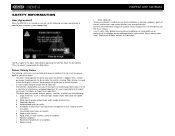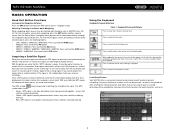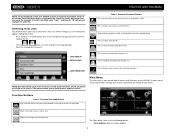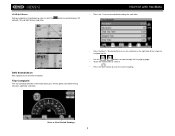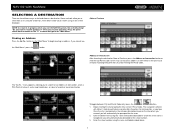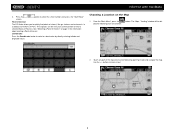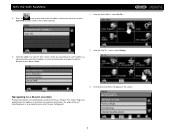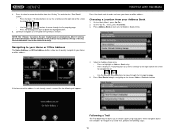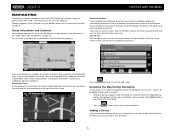Jensen NAV102 Support Question
Find answers below for this question about Jensen NAV102 - GPS Navigation System Add-On.Need a Jensen NAV102 manual? We have 1 online manual for this item!
Question posted by trueafgunboy on May 5th, 2010
Jensen Nav102 Not Working With Vm9312?
i Just received a NAV102 unit that says it is compatible with vm9312 unit, and when i plug it in the data bus cable, and then turn my unit of, the GPS NAV102 doesnt turn on at all, but under ipod it tends to connect, then connects but its in ipod mode, no gps screen....any solutions?
Current Answers
Related Jensen NAV102 Manual Pages
Similar Questions
Can I Get A Copy Of Jensen Nvx225 Gps Manual?
I need themanual to be able to operate the system.
I need themanual to be able to operate the system.
(Posted by paulbalaich 9 years ago)
I Need A New Battery For Nvx230w Gps
where can I buy a new battery for my jensen nvx230w gps
where can I buy a new battery for my jensen nvx230w gps
(Posted by rjolly 11 years ago)
Jensen Nav102
the power light to my jensen nav102 doesnt come on i have reset it and nothing. any way to fix this?
the power light to my jensen nav102 doesnt come on i have reset it and nothing. any way to fix this?
(Posted by biglmil 11 years ago)
How Does The Ac Power Adapter Plug Into Gps Or Cradle?
I was given a NVX230W GPS with cradle, power charger for use in the car, and what looks like an AC p...
I was given a NVX230W GPS with cradle, power charger for use in the car, and what looks like an AC p...
(Posted by carrigk 13 years ago)
How Do I Update The Maps On My Jensen Nvx430bt Gps
(Posted by wirerunner6457 13 years ago)