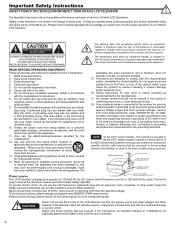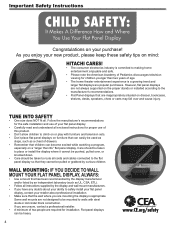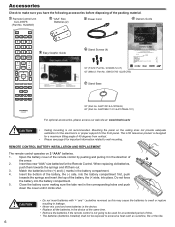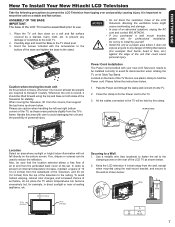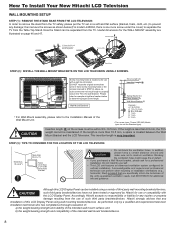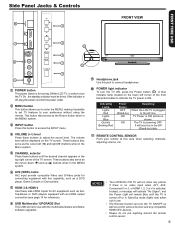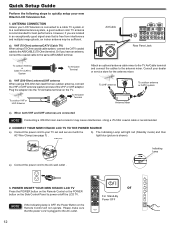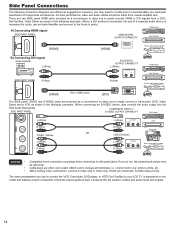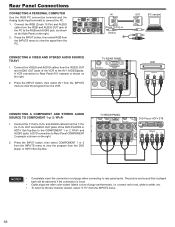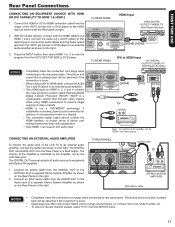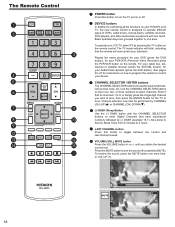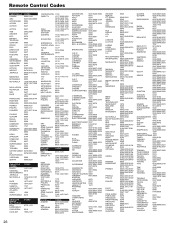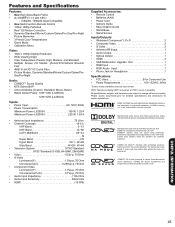Hitachi L42S504 Support Question
Find answers below for this question about Hitachi L42S504 - LCD Direct View TV.Need a Hitachi L42S504 manual? We have 1 online manual for this item!
Question posted by tinogalea on May 26th, 2012
Hi New Jensen Uv 10 But I Cant See Were The Wire Harness Code Colors How To Use
i need to know the harness color code pls
Thanks for you support
Tino Malta
Current Answers
Related Hitachi L42S504 Manual Pages
Similar Questions
Why Is There 2types Of Wire Harness For Main Stereo Power Supply
which do i buy yellow black red on right side or left side of harness it shows both
which do i buy yellow black red on right side or left side of harness it shows both
(Posted by crazyclev 4 years ago)
How Can I Register My New Hitachi Tv.calling Is Worthless?
(Posted by Pozhart 11 years ago)
Wiring Harness + Mcd9425
Trying to install MCD9425: To test, I have it directly wired to a working full power 12V battery. ...
Trying to install MCD9425: To test, I have it directly wired to a working full power 12V battery. ...
(Posted by dianabrace 12 years ago)
Wiring Harness
I am trying to find a wiring harness for a jmv111 overhead monitor. Can you help me?
I am trying to find a wiring harness for a jmv111 overhead monitor. Can you help me?
(Posted by kimbro88 13 years ago)
Wire Harness Lost
i`m lost my wire harness jensen mp5720, i need to make a new one, but i dont know the pins identity,...
i`m lost my wire harness jensen mp5720, i need to make a new one, but i dont know the pins identity,...
(Posted by padillaoscar1 13 years ago)