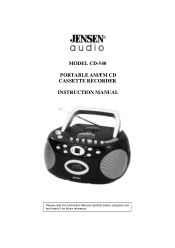Jensen CD 540 Support Question
Find answers below for this question about Jensen CD 540.Need a Jensen CD 540 manual? We have 1 online manual for this item!
Question posted by lobsterclint on November 5th, 2015
Need Pin Location For Jdvd-7700 In Dash Dvd Car Radio
Need pin location for jdvd-7700 in dash DVD car radio
Current Answers
Answer #1: Posted by waelsaidani1 on December 2nd, 2015 9:03 AM
Hello refer to page 8, item no 10 here for the pin location: http://www.lobeco.be/files/PDFfiles/Handleidingen/CCTV/Network%20recorders/Hikvision/GH%20DS-9600%208600%207700%207600%20NVR(V2.2.0)/GH_DS-9600%208600%207700%207600NI-ST%20and%20DS-7700%207600NI-SP%20DVR(V2.2.0)_E.pdf
Related Jensen CD 540 Manual Pages
Similar Questions
Need Help With Uv8 Phase Linear Dvd Player
can you tell me y my uv8 phase linear cd/DVD player won't read DVDs? When I put in a brand new DVD i...
can you tell me y my uv8 phase linear cd/DVD player won't read DVDs? When I put in a brand new DVD i...
(Posted by roarktia 10 years ago)
Jensen Cd-472 After Loading Cd, Player Loads For 10 Seconds, Then 'no' Appears
Jensen CD-472 After loading CD, the player loads for 10 seconds, and then 'No' appears on the scre...
Jensen CD-472 After loading CD, the player loads for 10 seconds, and then 'No' appears on the scre...
(Posted by lt 11 years ago)
I Need Jensen Vm9423 6.5 Inch Car Dvd Player Radio Code..cen You Help Me.?
[email protected]
[email protected]
(Posted by teimurazpapidze 11 years ago)
Hi I Need Pin For Btm10 Bluetooth
(Posted by aguirreadm 13 years ago)