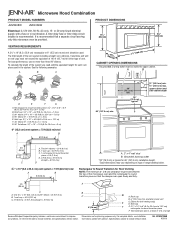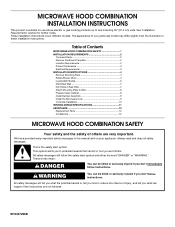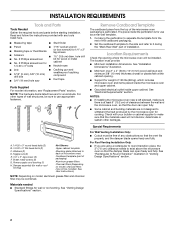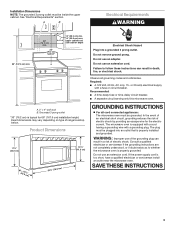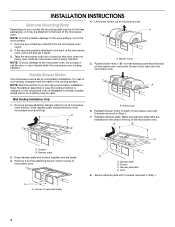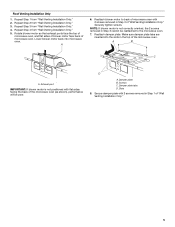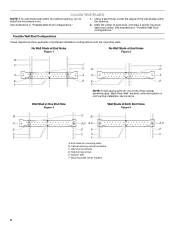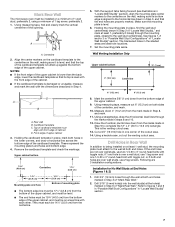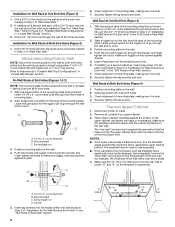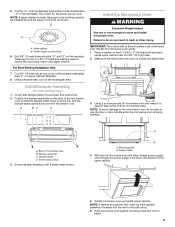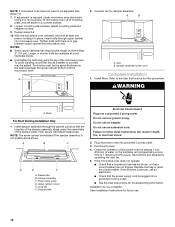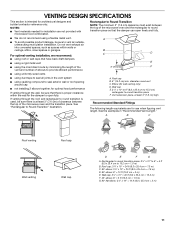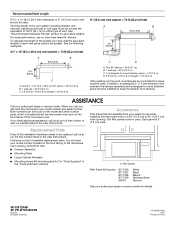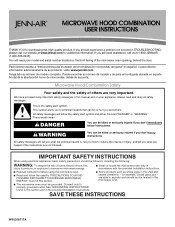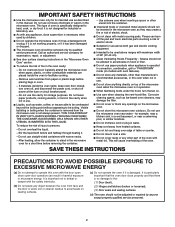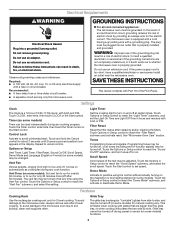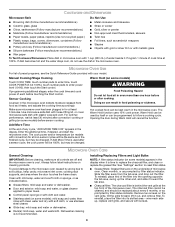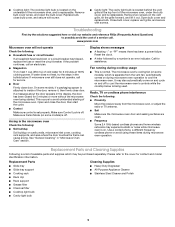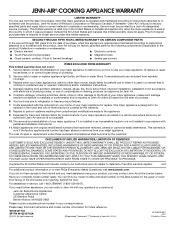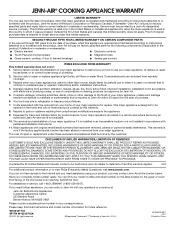Jenn-Air JMV8208WS Support Question
Find answers below for this question about Jenn-Air JMV8208WS.Need a Jenn-Air JMV8208WS manual? We have 4 online manuals for this item!
Question posted by Swells on November 16th, 2014
Our Jmv8208ws Suddenly Converted To French. How Do We Change Back To English?
Current Answers
Answer #1: Posted by BusterDoogen on November 16th, 2014 2:13 PM
I hope this is helpful to you!
Please respond to my effort to provide you with the best possible solution by using the "Acceptable Solution" and/or the "Helpful" buttons when the answer has proven to be helpful. Please feel free to submit further info for your question, if a solution was not provided. I appreciate the opportunity to serve you!
Related Jenn-Air JMV8208WS Manual Pages
Similar Questions
- for building in area above oven. Just need the kit number so I can order it on line ? My dimension...
Top Fan On Builtin Microwave Not Turning On But Food Get Worm ? Model M-130is It Dangerous To Operat...
Jenn Air JMC2130 does not shut off after the set cook time is up. It seems to be defaulting to "keep...
Where can I find it?
microwave model number JM8130DDS will not microwave anything. It counts down and the light comes on ...