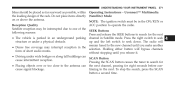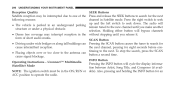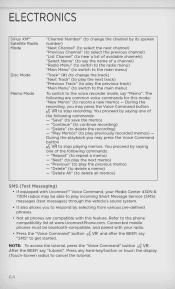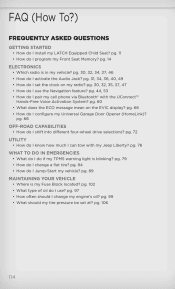2012 Jeep Liberty Support Question
Find answers below for this question about 2012 Jeep Liberty.Need a 2012 Jeep Liberty manual? We have 2 online manuals for this item!
Question posted by jamejcfris on April 16th, 2014
My Jeep Liberty Will Not Tune To Sirius Channel 63
The person who posted this question about this Jeep automobile did not include a detailed explanation. Please use the "Request More Information" button to the right if more details would help you to answer this question.
Current Answers
Related Manual Pages
Similar Questions
2012 Jeep Liberty Quit Running All Of A Sudden,dash Light Flickering
My Jeep stopped running all of a sudden.lights flickered and speedometer jerked back and forth, then...
My Jeep stopped running all of a sudden.lights flickered and speedometer jerked back and forth, then...
(Posted by keeneyshawn73 2 years ago)
How To Tune My 2009 Jeep Liberty To Station 184 When Sirrus Service Is Not
active
active
(Posted by eatmKp190 9 years ago)
What Consists Of A Major Tune Up For A 2008 Jeep Liberty
(Posted by Khmkhal 10 years ago)
2012 Jeep Liberty Transmission Problem
I recently rented a 2012 JL. On a couple of occasions when I started driving in the morning I would ...
I recently rented a 2012 JL. On a couple of occasions when I started driving in the morning I would ...
(Posted by aa3rr 11 years ago)
Did Jeep Liberty Have A Recall Because Of The Gas Tank?????
(Posted by sisthaskeeper524 11 years ago)