2009 Jeep Patriot Support Question
Find answers below for this question about 2009 Jeep Patriot.Need a 2009 Jeep Patriot manual? We have 2 online manuals for this item!
Question posted by shakimmrj on March 31st, 2014
How To Change Language In A Jeep Patriot 2009
The person who posted this question about this Jeep automobile did not include a detailed explanation. Please use the "Request More Information" button to the right if more details would help you to answer this question.
Current Answers
There are currently no answers that have been posted for this question.
Be the first to post an answer! Remember that you can earn up to 1,100 points for every answer you submit. The better the quality of your answer, the better chance it has to be accepted.
Be the first to post an answer! Remember that you can earn up to 1,100 points for every answer you submit. The better the quality of your answer, the better chance it has to be accepted.
Related Manual Pages
Owner's Manual - Page 2
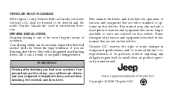
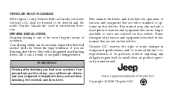
... drinking, don't drive. Ride with blood alcohol levels far below the legal minimum.
If you have been drinking. Chrysler LLC reserves the right to make changes in design and specifications, and/or make additions to or improvements to its products without imposing any obligation upon itself to be deleted and the...
Owner's Manual - Page 23
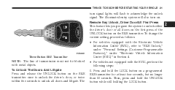
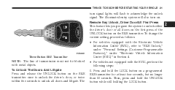
... within five seconds to unlock all doors on the first press of transmission must not be blocked with the EVIC, perform the following steps: 1. To change the current setting, proceed as follows: • For vehicles equipped with the Electronic Vehicle Information Center (EVIC), refer to "RKE Unlock," under "Personal Settings (Customer...
Owner's Manual - Page 24
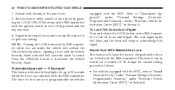
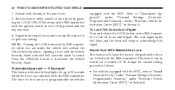
NOTE: Pressing the LOCK button on vehicles
equipped with the RKE transmitter. To change the current setting, proceed as follows: • For vehicles equipped with the EVIC, refer to chirp when the doors are locked with the EVIC. The ...
Owner's Manual - Page 25
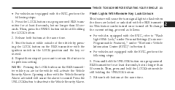
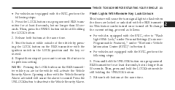
... transmitter. Press and hold the LOCK button while still holding the LOCK button. 2. Then, press the PANIC button while still holding the UNLOCK button. 2. To change the current setting, proceed as follows: • For vehicles equipped with the EVIC, refer to "Flash Light With Lock," under Personal Settings (CustomerProgrammable Features)," under...
Owner's Manual - Page 27
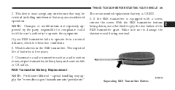
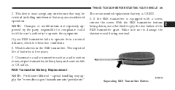
THINGS TO KNOW BEFORE STARTING YOUR VEHICLE 25
2. NOTE: Changes or modifications not expressly approved by the party responsible for these two conditions: 1. Make sure not to a radio transmitter such as a radio station tower, airport ...
Owner's Manual - Page 70
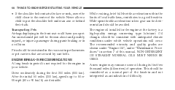
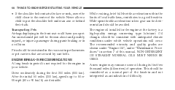
... or 55 mph (80 or 90 km/h) are desirable. Pets should be avoided.
Drive moderately during its first few thousand miles (kilometers) of difficulty. Oil changes should be considered as an indication of operation. Wide-open throttle acceleration in the front seat could harm your vehicle. NON-DETERGENT OR STRAIGHT MINERAL...
Owner's Manual - Page 83
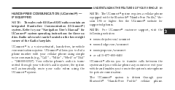
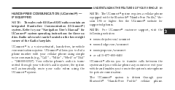
...'s microphone for private conversation. NOTE: For UConnect following websites: customer support, visit the
3
• www.chrysler.com/uconnect • www.dodge.com/uconnect • www.jeep.com/uconnect • or call 1-877-855-8400 UConnect allows you to transfer calls between the system and your cellular phone as you enter or...
Owner's Manual - Page 84
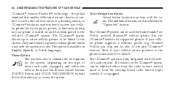
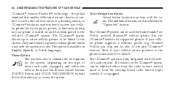
... VOICE RECOGNITION button) that enables different electronic devices to connect to the vehicle's UConnect system. The individual buttons are described in English, Spanish, or French languages. the global standard that will enable you stow your cellular phone (be used with the vehicle's audio system. The volume of mirror and radio equipped...
Owner's Manual - Page 88
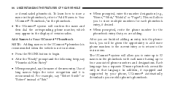
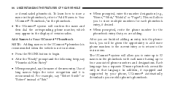
...finished adding an entry into the phonebook, you to enter up to the main menu. Each language has a separate 32-name phonebook accessible only in the phonebook with each phonebook entry, if ...desired. • When prompted, recite the phone number for the phonebook entry that language. For example, say the name of certain radios. This will allow you will confirm the name...
Owner's Manual - Page 89
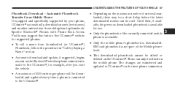
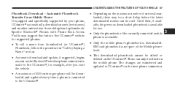
The changes are transferred and updated to UConnect on the mobile phone. Until then, if available, the previous downloaded phonebook is available for example, after you start ...
Owner's Manual - Page 92
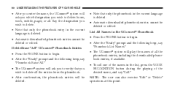
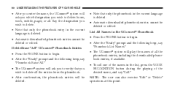
...list, press the VOICE RECOGNITION button during the playing of the names in the current language is deleted. • Automatic downloaded phonebook entries cannot be deleted or edited. List All...the phonebook entries will be deleted.
• Note that only the phonebook in the current language is deleted. • Automatic downloaded phonebook entries cannot be deleted or edited. NOTE: The ...
Owner's Manual - Page 96
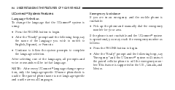
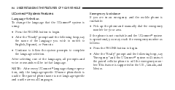
...: • Pick up the phone and manually dial the emergency number for your area. NOTE: After every UConnect language change the language that language. If the phone is not reachable and the UConnect system is not language-specific and usable across all prompts and voice commands will instruct the paired cellular phone to begin . •...
Owner's Manual - Page 100
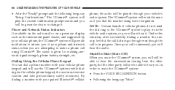
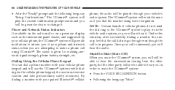
The status is answered, you will provide notification to inform you are attempting to change it on the vehicle audio system, so you . The UConnect system will work the same as the instrument panel cluster, and supported by your phone ...
Owner's Manual - Page 105
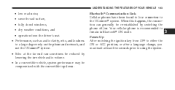
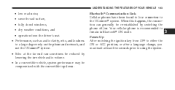
...; smooth road surface, • fully closed windows, • dry weather conditions, and • operation from OFF to either the ON or ACC position, or after a language change, you must wait at the far end can generally be reduced by switching the phone off/on the phone and network, and not the UConnect...
Owner's Manual - Page 110
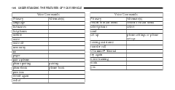
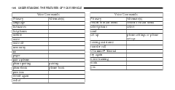
108 UNDERSTANDING THE FEATURES OF YOUR VEHICLE
Primary language list names list phones mobile mute mute off new entry no pager pair a phone phone pairing phonebook previous record again redial
Voice Commands Alternate(s)
pairing ...
Owner's Manual - Page 186
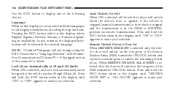
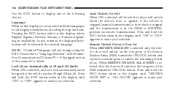
...(RKE) transmitter UNLOCK button and requires a second press to "Language Selection" in this manual for all display nomenclature, including the ...language. 184 UNDERSTANDING YOUR INSTRUMENT PANEL
Use the EVIC button to make your selection. When REMOTE UNLOCK ALL DOORS is selected all of the doors will unlock at 15 mph (24 km/h) When ON is selected, all the vehicle's doors will not change...
Owner's Manual - Page 197
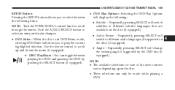
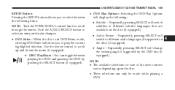
...allows you to play the current highlighted selection. Use the remote control to select an entry and make changes. • DVD Enter - You can only be made while playing a DVD.
4 NOTE: &#...8226; Subtitle - Repeatedly pressing SELECT will switch subtitles to different subtitle languages that are available on the disc (if equipped). • Audio Stream - Repeatedly pressing SELECT will switch...
Owner's Manual - Page 198
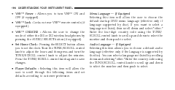
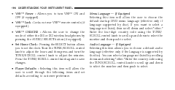
... and down and selecting other . Allows you to turn the TUNE/SCROLL control knob to change the mode of either the IR1 or IR2 wireless headphones by the disc). Pressing the SELECT...then push to select. You can select a language not listed by disc). If you to choose the default startup DVD menu language (effective only if language supported by scrolling down to select the number and...
Owner's Manual - Page 199
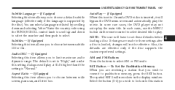
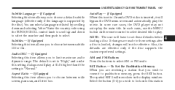
...- If Equipped When this is set to these defaults before loading a disc. If changes are effective only if the disc supports the customer-preferred settings. Enter the country code... UNDERSTANDING YOUR INSTRUMENT PANEL 197
Subtitle Language - If Equipped Selecting this item allows you to choose a default subtitle language (effective only if the language is supported by scrolling down to ...
Quick Reference Guide - Page 12
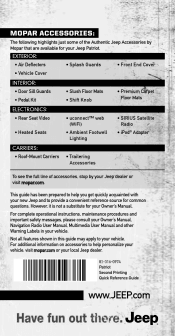
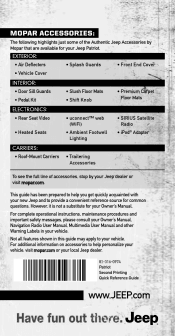
...other Warning Labels in this guide may apply to help you get quickly acquainted with your new Jeep and to provide a convenient reference source for your Owner's Manual. EXTERIOR: • Air Deflectors...help personalize your vehicle, visit mopar.com or your local Jeep dealer.
81-316-0974 Patriot Second Printing Quick Reference Guide
www.JEEP.com However, it is not a substitute for common ...
Similar Questions
How To Turn Off Change Oil Light On 2009 Jeep Patriot
(Posted by chevmingj 9 years ago)
How To Change Language Display In A 08 Jeep Patriot
(Posted by ljcamCgonz 10 years ago)

