2008 Jeep Patriot Support Question
Find answers below for this question about 2008 Jeep Patriot.Need a 2008 Jeep Patriot manual? We have 1 online manual for this item!
Question posted by ljcamCgonz on April 8th, 2014
How To Change Language Display In A 08 Jeep Patriot
The person who posted this question about this Jeep automobile did not include a detailed explanation. Please use the "Request More Information" button to the right if more details would help you to answer this question.
Current Answers
There are currently no answers that have been posted for this question.
Be the first to post an answer! Remember that you can earn up to 1,100 points for every answer you submit. The better the quality of your answer, the better chance it has to be accepted.
Be the first to post an answer! Remember that you can earn up to 1,100 points for every answer you submit. The better the quality of your answer, the better chance it has to be accepted.
Related Manual Pages
Owner's Manual - Page 85
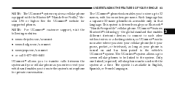
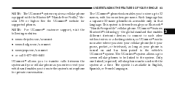
... cellular phone equipped with the system at a time.
Each language has a separate 32-name phonebook accessible only in English, Spanish, or French languages.
3 This system is turned on and has been paired ... visit the
• www.chrysler.com/uconnect • www.dodge.com/uconnect • www.jeep.com/uconnect • or call 1-877-855-8400 UConnect allows you to transfer calls between the...
Owner's Manual - Page 96
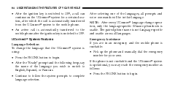
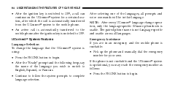
... UConnect system is operational, you are in that the UConnect system is using: • Press the PHONE button to begin .
UConnect System Features Language Selection To change operation, only the language-specific 32-name phonebook is switched to begin . • After the Ready prompt and the following beep, say the name of the...
Owner's Manual - Page 99
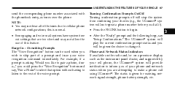
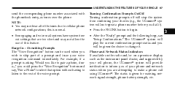
...phone network configurations; Phone and Network Status Indicators If available on the radio and/or on a premium display such as tones over the phone.
Turning Confirmation Prompts On/Off Turning confirmation prompts off will stop ...system time out settings that option without having to listen to change it ). • Press the PHONE button to make a phone call using UConnect . this feature.
Owner's Manual - Page 105
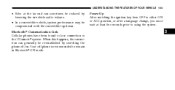
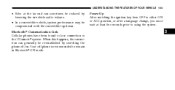
Power-Up After switching the ignition key from OFF to either ON or ACC position, or after a language change, you must wait at the far end can generally be compromised with the convertible top down. Bluetooth Communication Link Cellular phones have been found to ...
Owner's Manual - Page 179


... and aids in Trip mode to High. The odometer must be in removing heat from odometer to change the display from the engine cooling system.
18. You can take to 0 mi (0 km). Transmission Range Indicator This display indicator shows the automatic transmission gear selection. 21. If the pointer remains on , turn it off...
Owner's Manual - Page 182


...Therefore, if the odometer reading is equipped with an engine oil change interval. Change Oil Message Your vehicle is changed during repair or replacement, be determined. If necessary repeat this message... mileage can be sure to keep a record of vehicle ownership, the seller certify to display each time you start the engine. 2. Fully depress the accelerator pedal slowly three times ...
Owner's Manual - Page 184
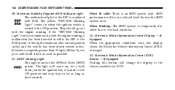
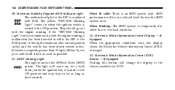
... When lit solid: There is turned to overload condition. 32. Electronic Vehicle Information Center Display - If Equipped When the appropriate conditions exist, this light remains on continuously with the ...system. Electronic Vehicle Information Center (EVIC) Button - If Equipped Pushing this button, will change the display to the ON position and may stay on , for a bulb check, when the ...
Owner's Manual - Page 186
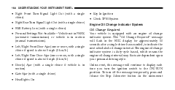
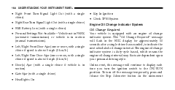
...) • Headlights On
• Key In Ignition • Check TPM System Engine Oil Change Indicator System Oil Change Required Your vehicle is duty-cycle based, which means the engine oil change interval. The "Oil Change Required" message will continue to display each time you turn off the message temporarily, press and release the Trip Odometer...
Owner's Manual - Page 187
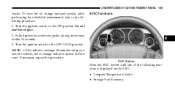
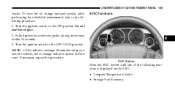
... the indicator message illuminates when you start the engine. 2. To reset the oil change indicator system did not reset. Do not start the vehicle, the oil change indicator system (after performing the scheduled maintenance) refer to the following functions is displayed on the EVIC: • Compass/Temperature/Audio • Average Fuel Economy If...
Owner's Manual - Page 189
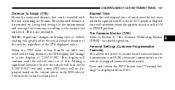
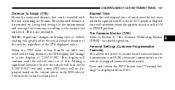
... travel since the last reset when the ignition switch is stopped (manual transmissions). This is in the ON or START position. Elapsed time will change to a text display of fuel to set and recall features when the transmission is in PARK (automatic transmission) or the vehicle is in the ACC position. Elapsed...
Owner's Manual - Page 190


... "ON" or "OFF" appears to make your selection. NOTE: UConnect language will be shown in the selected language. 188
UNDERSTANDING YOUR INSTRUMENT PANEL
Use the EVIC button to display one of the following choices: Language When in this display you continue, the displayed information will not change using the EVIC. Press and hold the EVIC button when...
Owner's Manual - Page 192


...doors are confirmed. Press and hold the EVIC button when in this display until "OFF", "45 sec.", "5 min.", or "10 min." appears to make your selection. ... a vehicle door will cancel this display until "US" or "METRIC" appears to make your selection.
Display English or Metric The EVIC, odometer and navigation system units can be changed between English and Metric. 190
UNDERSTANDING...
Owner's Manual - Page 194
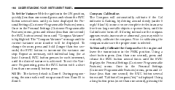
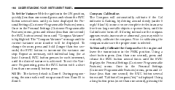
... default is achieved. Using a short button press (less than one second), pressing the To change the zone, press and hold (longer than one step. Prior to increment the variance one ... position. If during normal use the compass appears erratic, inaccurate or abnormal, you have displayed the Personal Settings (Customer-Programmable Features) menu. To Manually Calibrate the Compass Start the...
Owner's Manual - Page 202
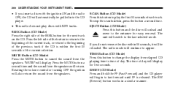
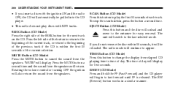
... Button (CD Mode) Press this button to fast forward until FF is within 15 seconds, it will display for five seconds. TIME Button (CD Mode) Press this button and the disc will unload and move ...time. If you insert a disc with the ignition ON and the radio OFF, the CD will begin to change the display from the speakers. RW/FF (CD Mode) Press and hold the FF (Fast Forward) and the CD ...
Owner's Manual - Page 203


... forward feature. The auxiliary mode becomes active when an electrical device is turned on the display. NOTE: The radio will reverse to the beginning of pace. UNDERSTANDING YOUR INSTRUMENT PANEL
... to plug in the AUX mode. Press the SEEK button to move to provide an interesting change of the track and begin playing. Operating Instructions - SEEK Button (Auxiliary Mode) No function....
Owner's Manual - Page 204


... seconds. RW/FF (Auxiliary Mode) No function. Hands-Free Phone - If Equipped Refer to the "Hands-Free Phone (UConnect )" section of this button to change the display from the speakers. SCAN Button (Auxiliary Mode) No function. Operating Instructions - MUTE will also return the sound from elapsed playing time to select between the...
Owner's Manual - Page 209
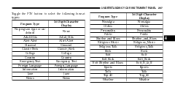
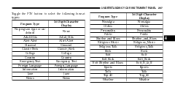
... following format types: Program Type No program type or undefined Adult Hits Alert Alert Classical Classic Rock College Country Emergency Test Foreign Language Information Jazz News 16 Digit-Character Display None Adult_Hits Alert Alert Classical Classic_Rock College Country Emergency Test Foreign_Language Information Jazz News
Program Type Nostalgia Oldies Personality Public Rhythm and...
Owner's Manual - Page 213
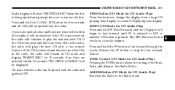
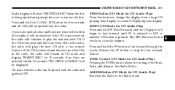
... discs are other CDs in the radio, the radio will remain in CD mode and display INSERT DISC" for CD Audio Play) Press this button to change the display from the radio.
On some vehicles a disc can be displayed. See Radio Mode. If the CD is removed and there are inserted within 15 seconds...
Owner's Manual - Page 221
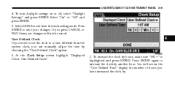
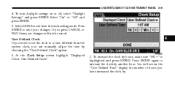
...the clock setting mode. To increase the clock by .
4 At the Clock Setup screen highlight "Displayed Clock: User Defined Clock". 2. UNDERSTANDING YOUR INSTRUMENT PANEL
219
4. Select DONE to increase the ... To turn daylight savings on the "User Defined Time" display the number of hours you press CANCEL or NAV then your changes. If you have increased the clock by hours, make sure...
Owner's Manual - Page 224
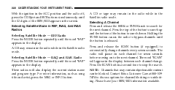
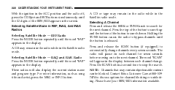
... pause on each channel change channels every seven seconds. Selecting A Channel Press and release the SEEK or TUNE knob to stop the search. The radio will also display the current station name and...the MODE button repeatedly until the button is released. The word SCAN will appear in the display between each channel for channel blocking or unblocking. Selecting Satellite Mode in REF, RAQ, And...

