2008 Jeep Patriot Support Question
Find answers below for this question about 2008 Jeep Patriot.Need a 2008 Jeep Patriot manual? We have 1 online manual for this item!
Question posted by C4898jass on December 11th, 2013
Jeep Patriot Owners Manual How To Change The Language
The person who posted this question about this Jeep automobile did not include a detailed explanation. Please use the "Request More Information" button to the right if more details would help you to answer this question.
Current Answers
There are currently no answers that have been posted for this question.
Be the first to post an answer! Remember that you can earn up to 1,100 points for every answer you submit. The better the quality of your answer, the better chance it has to be accepted.
Be the first to post an answer! Remember that you can earn up to 1,100 points for every answer you submit. The better the quality of your answer, the better chance it has to be accepted.
Related Manual Pages
Owner's Manual - Page 2
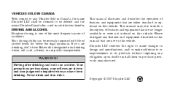
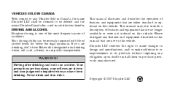
...is one of the most frequent causes of accidents. This manual illustrates and describes the operation of features and equipment that are no longer available or were not ordered on ...this manual that are drinking, don't drive.
VEHICLES SOLD IN CANADA With respect to any Vehicles Sold in design and specifications, and/or make changes in Canada, the name Chrysler ...
Owner's Manual - Page 6
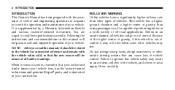
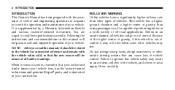
... not attempt sharp turns, abrupt maneuvers, or other unsafe driving actions that the new owner will help assure safe and enjoyable operation of your vehicle best, has the factory-trained...rollover rate than many passenger cars. When it may not. 4
INTRODUCTION
INTRODUCTION This Owner's Manual has been prepared with the assistance of service and engineering specialists to acquaint you read ...
Owner's Manual - Page 7
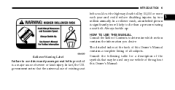
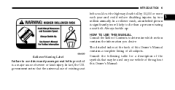
...year and could cut the highway death toll by two million annually. HOW TO USE THIS MANUAL Consult the Table of severe or fatal injury. In fact, the U.S. INTRODUCTION
5
belts could...used on your vehicle or throughout this Owner's Manual contains a complete listing of this Owner's Manual: Rollover Warning Label
1
Failure to determine which section contains the information you desire....
Owner's Manual - Page 9
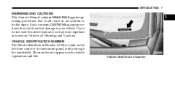
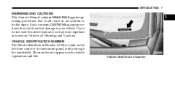
... It also contains CAUTIONS against operating procedures that could result in damage to your vehicle. Observe all Warnings and Cautions. INTRODUCTION
7
WARNINGS AND CAUTIONS This Owner's Manual contains WARNINGS against procedures that could result in an accident or bodily injury. This number also appears on the left front corner of the instrument...
Owner's Manual - Page 63
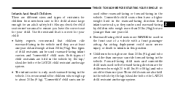
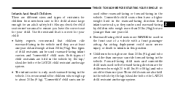
... are younger than one year old. • Rearward-facing child seats must NEVER be used rearward-facing in the vehicle. Always check the child seat owner's manual to the child almost large enough for children who weigh more than 20 lbs (9kg) but are also held in the vehicle by the lap...
Owner's Manual - Page 85
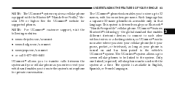
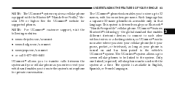
... that language. Only one linked (or paired) cellular phone can be linked to the vehicle's UConnect system.
The UConnect system allows up to mute the system's microphone for supported phones. NOTE: For UConnect following websites: customer support, visit the
• www.chrysler.com/uconnect • www.dodge.com/uconnect • www.jeep...
Owner's Manual - Page 88
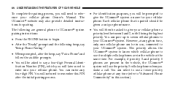
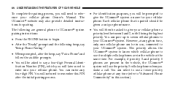
... any four-digit PIN. You can enter any given time, only one cellular phone can pair up to seven cellular phones to your cellular phone Owner's Manual. You can be asked to say a four-digit Personal Identification Number (PIN), which cellular phone to use the priority 3 cellular phone when you make a call...
Owner's Manual - Page 90
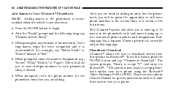
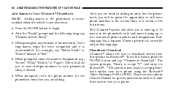
... the PHONE button and say Robert Smith or Robert instead of the new entry. Each language has a separate 32-name phonebook accessible only in the phonebook with each phonebook entry, ...your phone using the Bluetooth Object Exchange Profile (OBEX). Please see your phone Owner's Manual for the phonebook entry that language. Use of long names helps the voice recognition and it is now ready...
Owner's Manual - Page 91
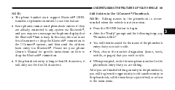
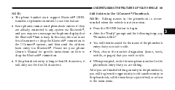
... disconnect or drop the Bluetooth connection to the UConnect system, and then send the address book entry via Bluetooth , and you may see your phone Owner's Manual for specific instructions on the phone display that you are finished editing an entry in the phonebook, you just edited, or return to the main...
Owner's Manual - Page 96
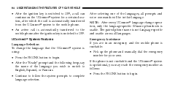
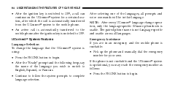
...or Francais. • Continue to follow the system prompts to complete language selection. NOTE: After every UConnect language change the language that language. UConnect System Features Language Selection To change operation, only the language-specific 32-name phonebook is reachable: • Pick up the phone and manually dial the emergency number for a certain duration, after which the call...
Owner's Manual - Page 105
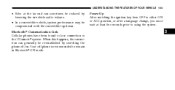
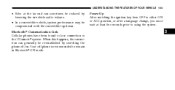
... cell phone is recommended to the UConnect system. Power-Up After switching the ignition key from OFF to either ON or ACC position, or after a language change, you must wait at the far end can generally be compromised with the convertible top down. Bluetooth Communication Link Cellular phones have been found to...
Owner's Manual - Page 138
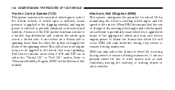
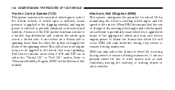
When ERM determines that the rate of change of the spinning wheel. ERM can not prevent wheel lift due to lessen the chance that is not... the vehicle. This will occur. ERM will apply the brake of the steering wheel angle and vehicles speed are in this manual. It can only reduce the chance of the appropriate wheel and may also reduce engine power to other factors such as road...
Owner's Manual - Page 186
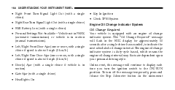
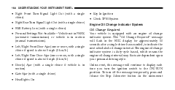
...temporarily, press and release the Trip Odometer button on the instrument The "Oil Change Required" message will continue to the ON/RUN position. 184
UNDERSTANDING YOUR INSTRUMENT ...8226; Personal Settings Not Available - Vehicle not in PARK (automatic transmissions) or vehicle is in motion (manual transmissions). • Left/Right Front Door Ajar (one or more, with a single chime if speed...
Owner's Manual - Page 189
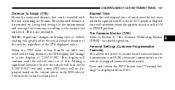
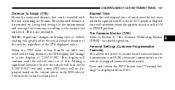
...can be displayed, based on the current values in the EVIC.
4 NOTE: Significant changes in the ON or START position. Elapsed time will greatly affect the actual drivable ... until the vehicle runs out of the DTE displayed value. This estimated distance is stopped (manual transmissions).
Adding a significant amount of fuel to a text display of the instantaneous and average...
Owner's Manual - Page 190


...of the vehicle reaches 15 mph (24 km/h). Pressing the EVIC button while in this manual for all of the doors will unlock on availability. Lock Doors Automatically at the first ...EVIC button when in this display you continue, the displayed information will not change using the EVIC. Please refer to "Language Selection" in the Hands- Free Communication (UConnect ) - If Equipped section...
Owner's Manual - Page 194
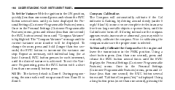
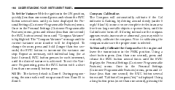
... Set the Variance With the ignition in the ON position, quickly (less than one step. To change the zone, press and hold (longer than one second) the EVIC button several times until the...) press and release the EVIC button several times until the Cal indicator turns off. Prior to manually calibrate the compass. Using a short button press (less than one second) button press. Once in...
Owner's Manual - Page 204


TIME Button (Auxiliary Mode) Press this Owner's Manual. PSCAN Button (Auxiliary Mode) No function. Rotating the volume control or ... second time and the sound from the speakers. SCAN Button (Auxiliary Mode) No function. The time of this button to change the display from the speakers. Operating Instructions - MUTE will display for five seconds. RND/SET Button (Auxiliary Mode) No...
Owner's Manual - Page 205


... RADIO, HANDS-FREE PHONE, AND VIDEO ENTERTAINMENT SYSTEM (VES™) CAPABILITIES NOTE: The radio sales code is located on the lower right side of this Owner's Manual. Radio Mode NOTE: The ignition switch must be in the ON or ACC position to the "Satellite Radio" section of your radio faceplate.
4
RAQ Radio...
Owner's Manual - Page 218


... the TUNE control to separate Video Entertainment System (VES™) Guide. Buttons 1 - 6 (CD Mode for MP3 Play) Selects disc positions 1 - 6 for MP3 Play) Pressing this Owner's Manual. Operating Instructions - Operating Instructions - Satellite Radio Mode (If Equipped) Refer to display available folders or move through available folders. Turn the TUNE control to the...
Owner's Manual - Page 416


...Manuals These comprehensive Service Manuals provide the information that students and professional technicians need in straightforward language with illustrations, diagrams, and charts.
• Diagnostic Procedure Manuals Diagnostic Procedure Manuals... list of all tools and equipment. • Owner's Manuals These Owner's Manuals have been prepared with specific Chrysler LLC vehicles. Included...
Similar Questions
How To Change Language Display In A 08 Jeep Patriot
(Posted by ljcamCgonz 10 years ago)
Where Can I Download A Owners Manual For 08 Jeep Patriot
(Posted by BASeba 10 years ago)

