2007 Jeep Patriot Support Question
Find answers below for this question about 2007 Jeep Patriot.Need a 2007 Jeep Patriot manual? We have 1 online manual for this item!
Question posted by berpo on December 26th, 2013
How Do You Change The Language On A 2007 Jeep Patriot?
The person who posted this question about this Jeep automobile did not include a detailed explanation. Please use the "Request More Information" button to the right if more details would help you to answer this question.
Current Answers
There are currently no answers that have been posted for this question.
Be the first to post an answer! Remember that you can earn up to 1,100 points for every answer you submit. The better the quality of your answer, the better chance it has to be accepted.
Be the first to post an answer! Remember that you can earn up to 1,100 points for every answer you submit. The better the quality of your answer, the better chance it has to be accepted.
Related Manual Pages
Owner Manual - Page 26


... center (EVIC) equipped vehicles refer to "Remote Unlock Driver's Door 1st"
under "Personal Settings" in the EVIC section of this manual for this feature has changed. 3. A single chime will flash on the keyfob.
2 NOTE: The system can be programmed to indicate that this feature is pressed, the illuminated entry will initiate...
Owner Manual - Page 30


NOTE: Changes or modifications not expressly approved by the party responsible for compliance could void the user's authority to a radio transmitter such as a radio station tower, airport ...
Owner Manual - Page 70


... gear can be detrimental and should be considered as an indication of difficulty. Breathing it can make you unconscious and can injure or kill. Oil changes should be avoided. SAFETY TIPS Exhaust Gas
2
WARNING! This should be consistent with anticipated climate conditions under which is colorless and odorless. While cruising, brief...
Owner Manual - Page 84
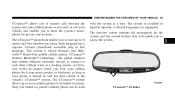
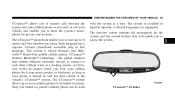
...store up to seven cellular phones to be used
with the system at a time. Each language has a separate 32-name phonebook accessible only in English, Spanish, or French languages (as your Bluetooth™ Hands-Free profile cellular phone. The UConnect™ phonebook enables...a docking station, so UConnect works no matter where you to system. the global standard that language.
Owner Manual - Page 87
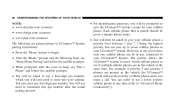
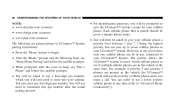
... to give your cellular phone. 86 UNDERSTANDING THE FEATURES OF YOUR VEHICLE
NOTE: • www.chrysler.com/uconnect • www.dodge.com/uconnect • www.jeep.com/uconnect The following are general phone to UConnect™ System pairing instructions: • Press the 'Phone' button to begin. • After the ЉReady...
Owner Manual - Page 89
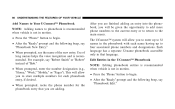
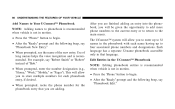
...of the new entry. After you are adding. This will allow you will allow you to four associated phone numbers and designations. Each language has a separate 32-name phonebook accessible only in motion. • Press the 'Phone' button to the main menu. Edit Entries ... each phonebook entry, if desired. • When prompted, recite the phone number for the phonebook entry that language.
Owner Manual - Page 91
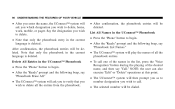
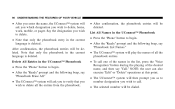
...8226; The selected number will be dialed. Note that only the phonebook entry in the current language is deleted. Delete All Entries in the list, press the ЉVoice Recognition' button ... designation you wish to delete. • Note that only the phonebook in the current language is deleted. After confirmation, the phonebook entries will be deleted. 90 UNDERSTANDING THE FEATURES ...
Owner Manual - Page 94


...™ system either until the call ends or until you hear a single beep. Note: this may not become active automatically. UConnect™ System Features Language Selection To change the language that the UConnect™ system is using, • Press the 'Phone' button to begin .
3 Call Continuation Call continuation is progression of the call...
Owner Manual - Page 95
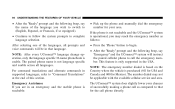
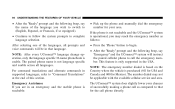
... paired cellular phone to call as follows: • Press the 'Phone' button to that language. 94 UNDERSTANDING THE FEATURES OF YOUR VEHICLE
• After the ЉReadyЉ prompt and... for USA and Canada and 060 for Mexico). NOTE: After every UConnect™ language change operation, only the language specific 32-name phonebook is only supported in the USA. The number dialed may ...
Owner Manual - Page 97


... beep, say ЉSetup Confirmations.Љ The UConnect™ system will be used to navigate through an automated customer service center menu structure and to change it.
Owner Manual - Page 107


106 UNDERSTANDING THE FEATURES OF YOUR VEHICLE
Primary Zero One Two Three Four Five Six Seven Eight Nine Star (*) Plus (+) Pound (#) Add Location All
North American English Alternate(s)
Call Cancel Confirmation Prompts Continue Delete Dial Edit Emergency English Erase All Espanol Francais Help Home Language List names List phones
Owner Manual - Page 113


... off automatically after about 30 minutes. At that time, the number of illuminated LEDs changes from two to the normal high-temperature level. Operation on the instrument panel, below the...OFF, HIGH, or LOW heat settings. The heat output then drops to one, indicating the change.
112 UNDERSTANDING THE FEATURES OF YOUR VEHICLE
This feature heats the front driver's and passenger's...
Owner Manual - Page 121


Dimmer Control
Lights-on Reminder If the headlights or parking lights are on after the ignition is turned OFF, a chime will sound to alert the driver when the driver's door is opened. 120 UNDERSTANDING THE FEATURES OF YOUR VEHICLE
To change the brightness of the instrument panel lights, rotate the center portion of the Multi-Function Control Lever up or down.
Owner Manual - Page 123


... moved, it would suggest that the fuse or indicator bulb is a very fast flash rate, check for a defective outside light bulb.
You can signal a lane change by moving the lever partially up or down without moving beyond the detent. 122 UNDERSTANDING THE FEATURES OF YOUR VEHICLE
show proper operation of the...
Owner Manual - Page 130


... control system maintains speed up and down and hold "SET DECEL".
Vehicles equipped with manual transaxles may need to be set speed. WARNING! A slight speed change on roads that tapping the lever three times will result in engine RPM before the speed control disengages is reached, and the new speed will...
Owner Manual - Page 134


... Universal Transceiver button. Be sure to step 1 and repeat the procedure. NOTE: If you to replace step 4 with the "Rolling Code" feature, the transmitter code changes after 90 seconds the indicator light does not flash rapidly or goes out, return to keep your garage door opener or other buttons, repeat steps...
Owner Manual - Page 137


... slippery surfaces during hard braking maneuvers. This device complies with part 15 of FCC rules and with RS-210 of the vehicle during braking. NOTE: Changes or modifications not expressly approved by Johnson Controls, Inc. HomeLink is subject to the following conditions: 1. Operation is a trademark owned by the party responsible...
Owner Manual - Page 185


...Remote Unlock Driver's Door 1st When DRIVER'S DOOR 1ST is selected all of the doors will not change using the EVIC. Pressing the EVIC button while in this display until "DRIVER'S DOOR 1ST" or... ALL DOORS is selected only the driver's door will unlock on availability. As you may select different languages for details. Auto Unlock On Exit When ON is in P (Park) or N (Neutral) position...
Owner Manual - Page 248
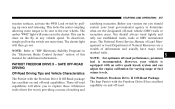
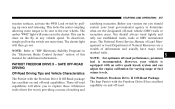
...in the cluster. SAFE OFF-ROAD DRIVING Off-Road Driving Tips and Vehicle Characteristics The Patriot with the Freedom Drive II has excellent capability on and off -road capabilities will ...
satisfying recreation. You should contact your vehicle is recommended. The Patriot's Freedom Drive II Off-Road Package The Jeep Patriot with the Freedom Drive II Off-Road package has excellent on ...
Owner Manual - Page 251


...250 STARTING AND OPERATING
improved traction capability off -road performance. High Mobility Characteristics The Patriot with the Freedom Drive II Off-Road package has high off-road mobility characteristics ..., turns on other system features in the Low Off-Road mode or reverse, the engine calibration changes to run higher spark advance with an approach angle A= 29 degrees, a break-over angle B=...
Similar Questions
How To Change Language Display In A 08 Jeep Patriot
(Posted by ljcamCgonz 10 years ago)
2007 Patriot Trans Interlock Malfunction What Can You Do
(Posted by Fredssnax88 10 years ago)
How To Change Brake Pads On 2007 Jeep Patriot 4x4
i can lose the bolt at rear brake
i can lose the bolt at rear brake
(Posted by nahibivr 11 years ago)

