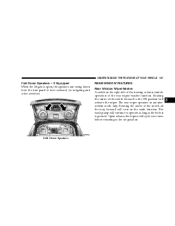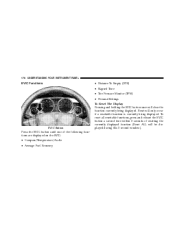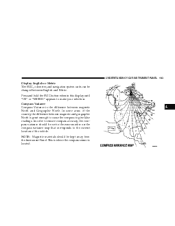2007 Jeep Compass Support Question
Find answers below for this question about 2007 Jeep Compass.Need a 2007 Jeep Compass manual? We have 1 online manual for this item!
Question posted by dipambente on July 26th, 2014
How To Set The Time In A 07 Jeep Compass
The person who posted this question about this Jeep automobile did not include a detailed explanation. Please use the "Request More Information" button to the right if more details would help you to answer this question.
Current Answers
Answer #1: Posted by bengirlxD on July 26th, 2014 1:35 PM
Here is a link to a video on instructions on how to set the clock on the compass(2007-2013):
http://www.carcarekiosk.com/video/2011_Jeep_Compass_2.4L_4_Cyl./clock/set_clock
Feel free to resubmit the question if you didn't find it useful.
Related Manual Pages
Similar Questions
Where Is The Engine Variable Timing Solenoid Located On My 07 Compass.
I need to replace the engine variable timing solenoid, variable timing solenoid and oil control valv...
I need to replace the engine variable timing solenoid, variable timing solenoid and oil control valv...
(Posted by Shockermc 7 years ago)
Where Is The Compass Control Module Located At On The '07 Compass
(Posted by pakponeer 10 years ago)