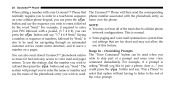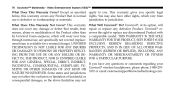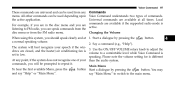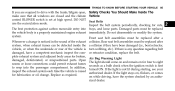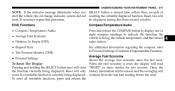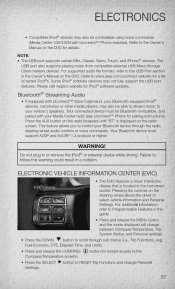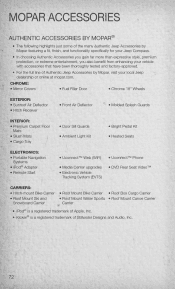2011 Jeep Compass Support Question
Find answers below for this question about 2011 Jeep Compass.Need a 2011 Jeep Compass manual? We have 3 online manuals for this item!
Question posted by blaneo on February 27th, 2014
How To Set Time On A 2011 Jeep Compass
The person who posted this question about this Jeep automobile did not include a detailed explanation. Please use the "Request More Information" button to the right if more details would help you to answer this question.
Current Answers
Answer #1: Posted by bengirlxD on February 27th, 2014 5:23 PM
Here is a video on how to set the clock:
http://www.carcarekiosk.com/video/2011_Jeep_Compass_2.4L_4_Cyl./clock/set_clock
Feel free to resubmit the question if you didn't find it useful.
Related Manual Pages
Similar Questions
What Damage Is Needed To Turn On Esc Light In My 2011 Compass
(Posted by bdenRM 9 years ago)
Can I Flat Tow My 2011 Compass With My Class A Motor Home Mike
(Posted by mikeharrill 11 years ago)