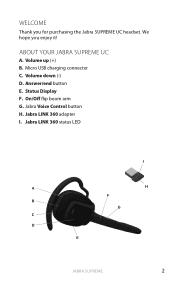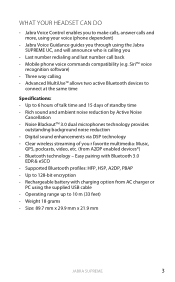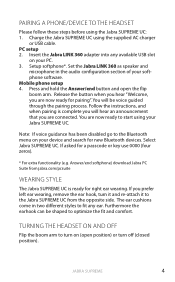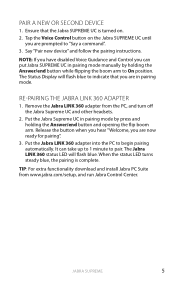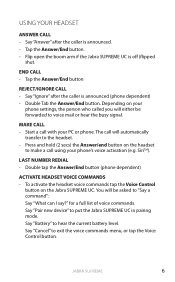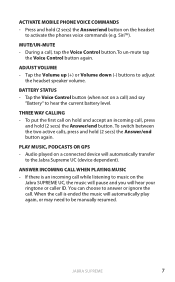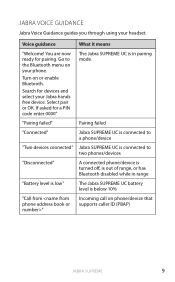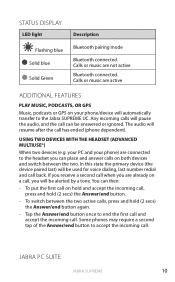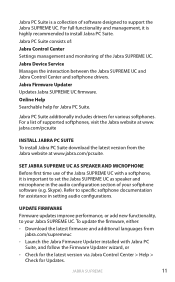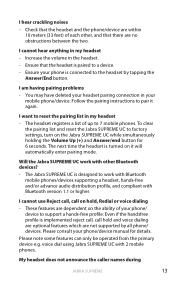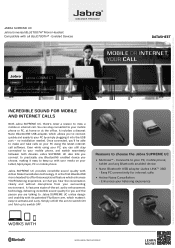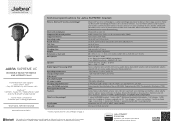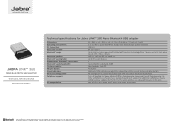Jabra SUPREME UC Support Question
Find answers below for this question about Jabra SUPREME UC.Need a Jabra SUPREME UC manual? We have 3 online manuals for this item!
Question posted by phildownton on May 20th, 2013
Hearing
people i call cannot hear me on thee other end
Current Answers
Answer #1: Posted by JabraSupport on May 21st, 2013 7:22 AM
I'd suggest resetting your phone to see if that resolves the issue. Turn your phone OFF and remove its battery (if possible) for at least 15 seconds. This will clear any Bluetooth communications errors that are occurring. Once you replace the battery and turn the phone back on, it should work fine.
If you have any other questions, in North America you can call Jabra's Product Support Group at 800-327-2230 or email them at [email protected].
Related Jabra SUPREME UC Manual Pages
Similar Questions
Jabra2045 Won't Stay On
I turn my headset on and within 10 minutes it beeps and the blue light flashes then turns the headse...
I turn my headset on and within 10 minutes it beeps and the blue light flashes then turns the headse...
(Posted by brenleigh05 11 years ago)
I'm Jabra Blue-tooth,i Can't Wear It More Than Few Mn Because It Hurt My Ear.
(Posted by fredhabchi 11 years ago)
I Would Like To Pair My Jabra Bt2080 New Handset
i have brought a balckberry 9300 and would like to piar my jabra headset with it. i have unpaired it...
i have brought a balckberry 9300 and would like to piar my jabra headset with it. i have unpaired it...
(Posted by nbex1980 12 years ago)
I Can Hear When One Taking To Me But They Can't Hear Me What Is The Wrong
(Posted by junieb107 12 years ago)
Gn9330 Low Microphone Volume
GB9330 connected in XP machine using zultys MXIE. User complaining that when they talked people at o...
GB9330 connected in XP machine using zultys MXIE. User complaining that when they talked people at o...
(Posted by mukesh 14 years ago)