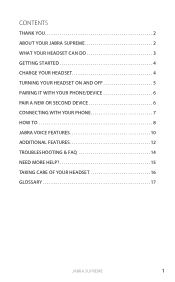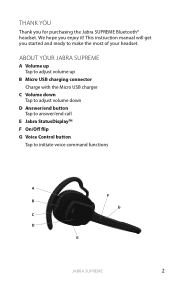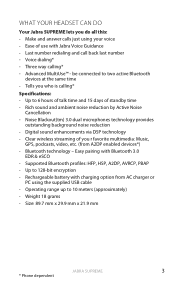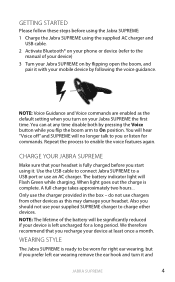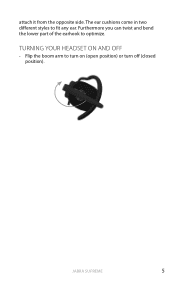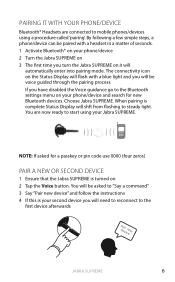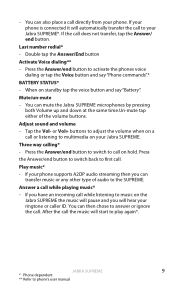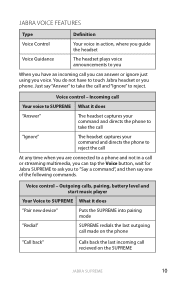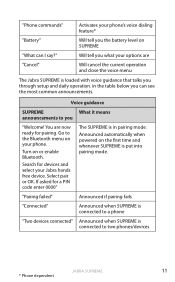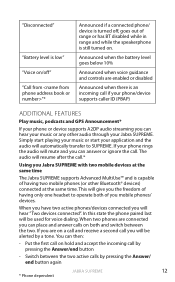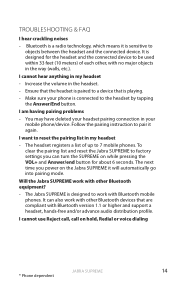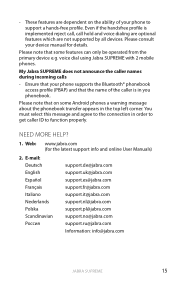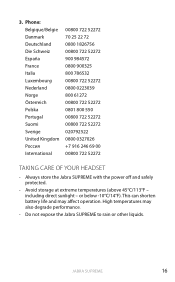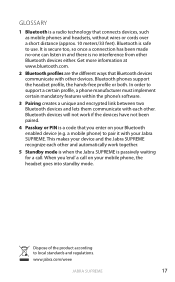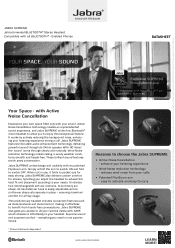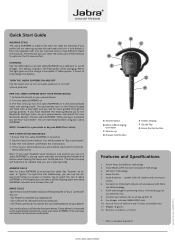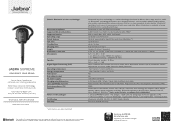Jabra SUPREME Support Question
Find answers below for this question about Jabra SUPREME.Need a Jabra SUPREME manual? We have 3 online manuals for this item!
Question posted by ashuayto on June 4th, 2012
Connectivity
Current Answers
Answer #1: Posted by JabraSupport on June 4th, 2012 12:34 PM
Reset your phone by turning it off and removing its battery (if possible) for at least 15 seconds. Replace the battery, turn the phone back on and repeat the pairing procedure. Remember, if it asks for a pincode, the answer is always 0000 (four zeros).
If you have any other questions, in North America you can call Jabra's Product Support Group at 800-327-2230 or email them at [email protected].
Related Jabra SUPREME Manual Pages
Similar Questions
The base of the Jabra headset keeps on with a clicking noise. i can't make a call or receive a call ...
I have a GN9330E wireless headset, used with the GN1000 lifter, and Panasonic KX-T7731 phone system,...
when im using my jabra supreme i can hear the person im talking to but they cant hear me?
Hi I have a Samsung Galaxy S3 paired with a Jabra SUPREME and very oftenly I hear my voice as an ec...
I have a Jabra GN2000 duo corded headset. I have connected the headset to the telephone's handset po...