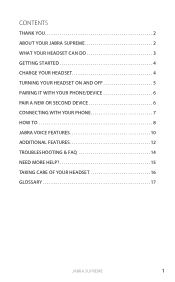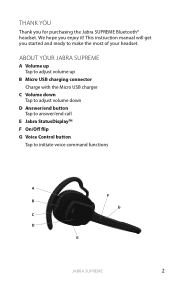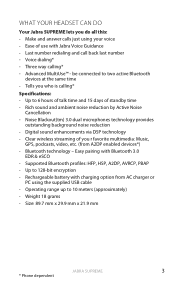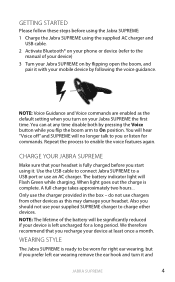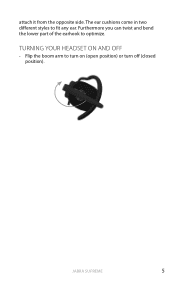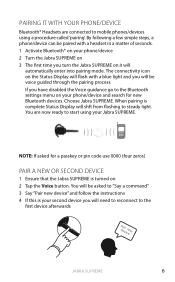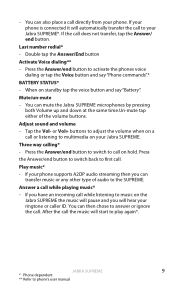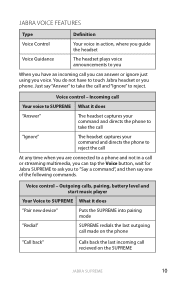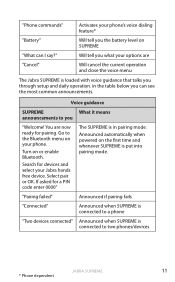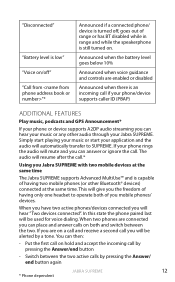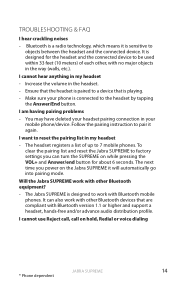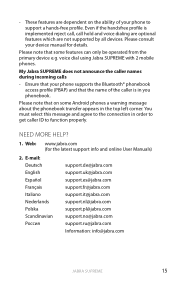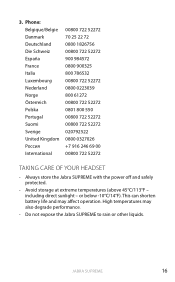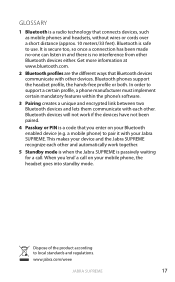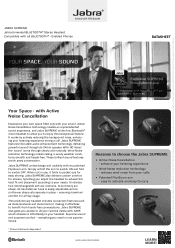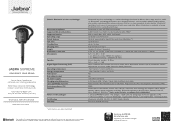Jabra SUPREME Support Question
Find answers below for this question about Jabra SUPREME.Need a Jabra SUPREME manual? We have 3 online manuals for this item!
Question posted by klh62615 on May 7th, 2013
How To Fix My Gn9330e Headset (with Lifter) That Constantly Rings When Hung Up?
Current Answers
Answer #1: Posted by JabraSupport on May 8th, 2013 8:02 AM
If you have any other questions, you can call Jabra's Product Support Group. In North America the number is 866-697-8757 or you can email them at [email protected]. It's very difficult to support Call Center and Office headsets without being able to interact with you, so please call if you need additional assistance.
Related Jabra SUPREME Manual Pages
Similar Questions
Hello, I have a jabra headset and easyvoice galaxy s3. When I call I have a echo of my voice in the ...
when im using my jabra supreme i can hear the person im talking to but they cant hear me?
My Jabra supreme was working fine and all the suddend it stopped connecting with my device and I am ...