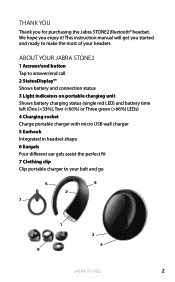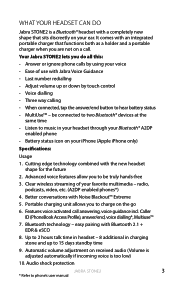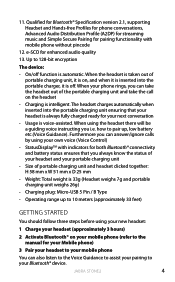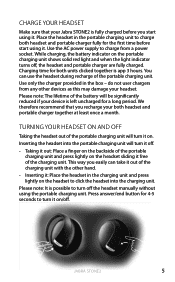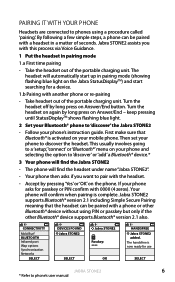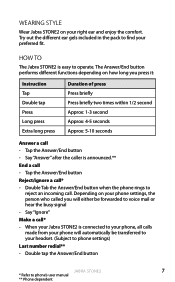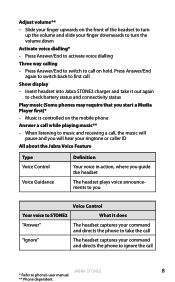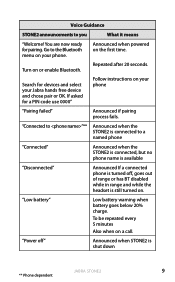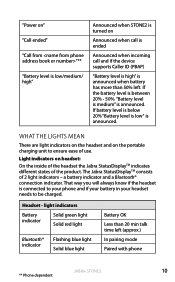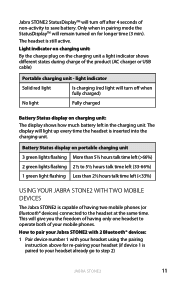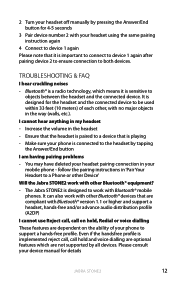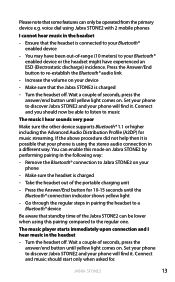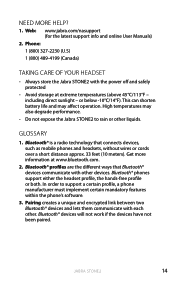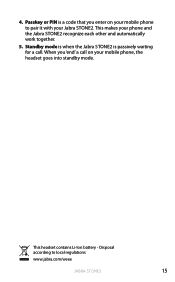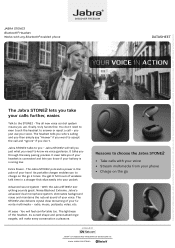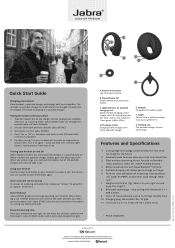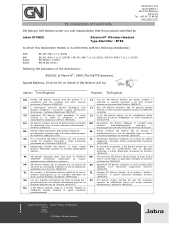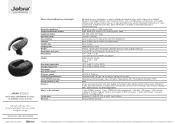Jabra STONE2 Support Question
Find answers below for this question about Jabra STONE2.Need a Jabra STONE2 manual? We have 4 online manuals for this item!
Question posted by wandaj59 on February 11th, 2013
Jabrastone2 Says 'incorrect Password' When I Try To Pair! Help!!!
Current Answers
Answer #1: Posted by JabraSupport on February 13th, 2013 10:11 AM
Turn the phone OFF and remove its battery for at least 15 seconds. Replace the battery and turn the phone ON. Put the Stone2 into pairing mode - press the answer/end button until the lights go out, then press and hold it again until the Bluetooth status light is flashing constantly (no pauses). Once in this mode, you should be able to "find" and add the Stone2 as a new device from your phone's Bluetooth menu. If asked, the passkey is 0000 (four zeros).
If you have any other questions, in North America you can call Jabra's Product Support Group at 800-327-2230 or email them at [email protected].
Related Jabra STONE2 Manual Pages
Similar Questions
Can't connect jabra supreme headset to my galaxy s 3,it just says wrong password when I try, but I c...
how to pair my jabra BT2045 with samsung galaxy s3 it say pin is wrong
tried to turn on and off both with the blue and yellow light flashing? Why won't it work?