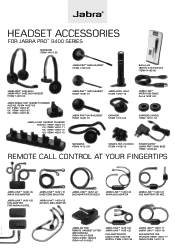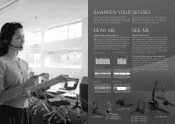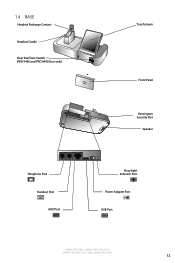Jabra PRO 9470 Support Question
Find answers below for this question about Jabra PRO 9470.Need a Jabra PRO 9470 manual? We have 12 online manuals for this item!
Question posted by kathleengary on March 1st, 2013
Echo On Headset
I keep getting an echo when using the headset, I can hear myself taking. what can I do to stop it.
Current Answers
Answer #1: Posted by JabraSupport on March 5th, 2013 1:37 PM
For Jabra Professional Products, you'll need to call the support group that handles them - there are too many variables to attempt to resolve any issues in this forum. In North America, they can be reached at 866-697-8757 or by email at [email protected].
Related Jabra PRO 9470 Manual Pages
Similar Questions
Battery Low???
I have a Jabra Pro 9470 approx. 2 years old. It is always connected to the electricity net. This mor...
I have a Jabra Pro 9470 approx. 2 years old. It is always connected to the electricity net. This mor...
(Posted by bogholderi 9 years ago)
Jabra Pro 9470 Does't Pair With Samsung Galaxy Sii
Pairing with Softphone / PC is ok Pairing with mobile Device fails:Samsung Galaxy SIIBluetooth is o...
Pairing with Softphone / PC is ok Pairing with mobile Device fails:Samsung Galaxy SIIBluetooth is o...
(Posted by BarbaraSteinhanses 11 years ago)
How To Re Activate Jabra Headset
not for sure what i did,, but my headset is not working any more, need to re activate my headset..
not for sure what i did,, but my headset is not working any more, need to re activate my headset..
(Posted by Anonymous-99817 11 years ago)
My Headset Gn2100 Has Stopped Working
Its saying that the USB device cannot be detected. What is the problem? I just bought it 3 months ag...
Its saying that the USB device cannot be detected. What is the problem? I just bought it 3 months ag...
(Posted by kitchtolentino 11 years ago)