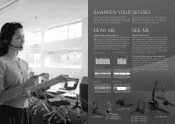Jabra PRO 9460 Support Question
Find answers below for this question about Jabra PRO 9460.Need a Jabra PRO 9460 manual? We have 11 online manuals for this item!
Question posted by janewoodhead on October 10th, 2012
Low Volume For Person On Other Side Of The Phone
The volume I hear wearing the head phone is quite good but the person Im talking to has difficulty hearing me, so much so I could not continue the call with the head set.
Please advise how to resolve
Thanks very much
Current Answers
Answer #1: Posted by JabraSupport on October 11th, 2012 11:35 AM
For assistance with your Jabra Professional Product, please call Jabra's Product Support Group at 866-697-8757 or you can email them at [email protected].
Related Jabra PRO 9460 Manual Pages
Similar Questions
Low Volume Level
The volume on my earpiece has become very low. It does not adjust, even when I am in a noisy area. H...
The volume on my earpiece has become very low. It does not adjust, even when I am in a noisy area. H...
(Posted by Anonymous-143473 9 years ago)
My Jabra Supreme
when im using my jabra supreme i can hear the person im talking to but they cant hear me?
when im using my jabra supreme i can hear the person im talking to but they cant hear me?
(Posted by Anonymous-84241 11 years ago)
No Sound On Headset When Paired With Cisco Phone And Office Communicator.
The headset shows charged and I can hear when someone pings me on communicator , but when I make an ...
The headset shows charged and I can hear when someone pings me on communicator , but when I make an ...
(Posted by theodorogomez 11 years ago)
Low Volume
My volume was fine before but nowi amhaving trouble hearing the other person. They can hear me ok.
My volume was fine before but nowi amhaving trouble hearing the other person. They can hear me ok.
(Posted by nicholslindao 11 years ago)
How Do You Answer Your Phone With Jabra Wave Head Set? Or Make Phone Calls?
(Posted by cdewent 12 years ago)