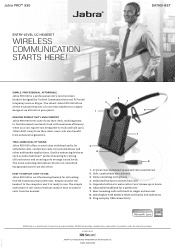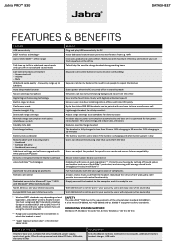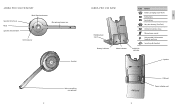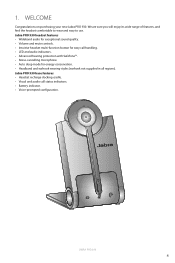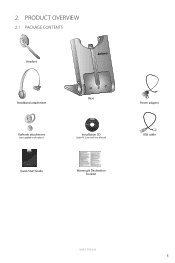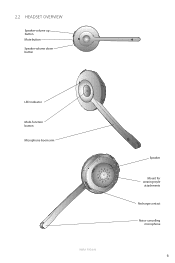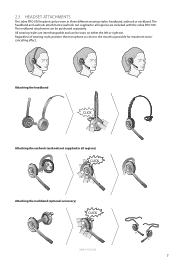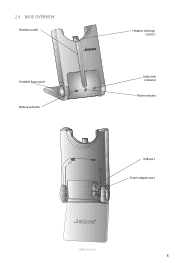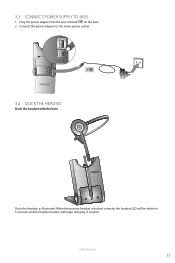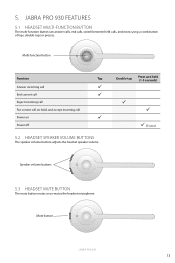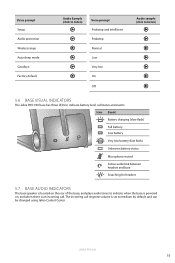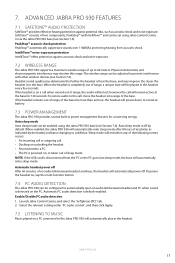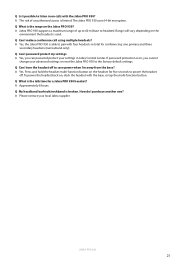Jabra PRO 930 Support Question
Find answers below for this question about Jabra PRO 930.Need a Jabra PRO 930 manual? We have 4 online manuals for this item!
Question posted by sarahash on December 18th, 2013
Syncing Headset To Phone Lifter
The person who posted this question about this Jabra product did not include a detailed explanation. Please use the "Request More Information" button to the right if more details would help you to answer this question.
Current Answers
Related Jabra PRO 930 Manual Pages
Similar Questions
Does The Jabra Pro 930 Answer/end And Other Call Functions Work With Jabber
(Posted by Anonymous-167731 3 years ago)
How Do I Get My Jabra Pro 930 Out Of Sleep Mode?
How do I get my Jabra Pro 930 out of sleep mode?
How do I get my Jabra Pro 930 out of sleep mode?
(Posted by dpowell45873 5 years ago)
How To Fix My Gn9330e Headset (with Lifter) That Constantly Rings When Hung Up?
I have a GN9330E wireless headset, used with the GN1000 lifter, and Panasonic KX-T7731 phone system,...
I have a GN9330E wireless headset, used with the GN1000 lifter, and Panasonic KX-T7731 phone system,...
(Posted by klh62615 11 years ago)
No Sound On Headset When Paired With Cisco Phone And Office Communicator.
The headset shows charged and I can hear when someone pings me on communicator , but when I make an ...
The headset shows charged and I can hear when someone pings me on communicator , but when I make an ...
(Posted by theodorogomez 11 years ago)
Jabra Gn9350e Wireless Headset
For some reason I can no longer hear my phone ringing through the headset speaker. It has worked fla...
For some reason I can no longer hear my phone ringing through the headset speaker. It has worked fla...
(Posted by sturner67318 12 years ago)