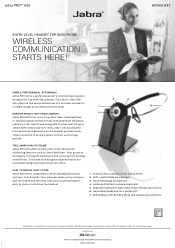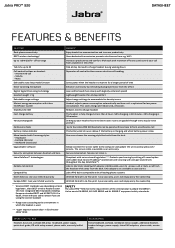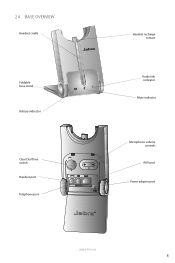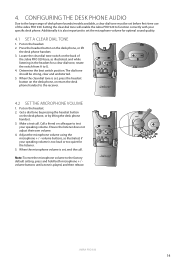Jabra PRO 920 Support Question
Find answers below for this question about Jabra PRO 920.Need a Jabra PRO 920 manual? We have 4 online manuals for this item!
Question posted by enquiries66424 on December 9th, 2015
Can't Get A Dial Tone
I have a NEC DT300 series phone with a headset port and I am trying to connect the Jabra Pro 920 hands free kit to the phone, but I am not getting a dial tone.
Current Answers
Answer #1: Posted by JabraSupport on December 10th, 2015 4:58 AM
Unfortunately, providing support for Jabra Business Products would be too difficult through this channel. I strongly suggest you contact Jabra Product Support to assist you. In North America, their phone number is 866-697-8757 or you can email them at [email protected]. If you're in a different region, check the Jabra web site for contact information.
Thanks,
JabraSupport
Thanks,
JabraSupport
Related Jabra PRO 920 Manual Pages
Similar Questions
Jabra Headset Has No Dial Tone
Hi there. We have tried to connect the headset to our phone. There is no dial tone on any of the cha...
Hi there. We have tried to connect the headset to our phone. There is no dial tone on any of the cha...
(Posted by chriswaugh4 2 years ago)
No Dial Tone.
I have no dial tone. i tryed the dial on the back.. no luck. any other ideas?
I have no dial tone. i tryed the dial on the back.. no luck. any other ideas?
(Posted by wwhited 2 years ago)
No Dial Tone, Constant Static
All of a sudden my headset went to nice and clear with a dial tone to nothing but static and no dial...
All of a sudden my headset went to nice and clear with a dial tone to nothing but static and no dial...
(Posted by berta16465 5 years ago)
Why Does My Headset Stop Working/connecting?
Plugged into a phone. Works fine but will stop working next time I take it off the charger. Nothing ...
Plugged into a phone. Works fine but will stop working next time I take it off the charger. Nothing ...
(Posted by roxanne24574 9 years ago)
Headset Goes Into Mute Mode, Can't Hear Dial Tone After Placed On Charging Unit.
After headset has been placed on charging base, when next used no dialtone is heard until pressing t...
After headset has been placed on charging base, when next used no dialtone is heard until pressing t...
(Posted by nwoods 13 years ago)