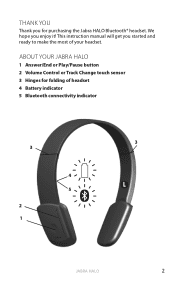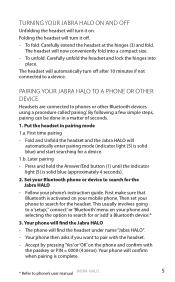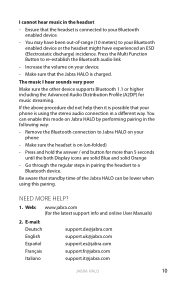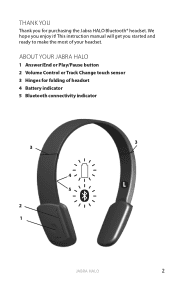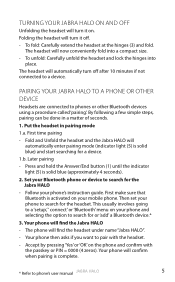Jabra HALO Support Question
Find answers below for this question about Jabra HALO.Need a Jabra HALO manual? We have 5 online manuals for this item!
Question posted by earlyfreaks on September 17th, 2014
Does The Jabra Halo 2 Come With A Case
Current Answers
Answer #1: Posted by JabraSupport on November 12th, 2014 7:41 AM
If you have any other questions, in North America you can call Jabra's Product Support Group at 800-327-2230 or email them at [email protected]. If you're in a different region, check the Jabra website for contact information.
Related Jabra HALO Manual Pages
Similar Questions
Hi,I am an individual, hence I have selected "Jabra" as my company as there is no option to select "...
I'm trying to connect Jabra Halo 2 to Windows 7 64-bit but it is failing to obtain drivers. Where ca...
Sound and microphone from laptop is working, nothing coming into headset and nothing goin out the mi...
I've had the Jabra Halo Headset for a few months now, suddenly it stopped playing sound though it. I...