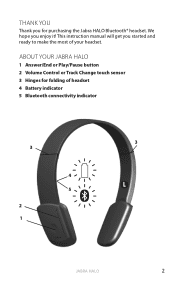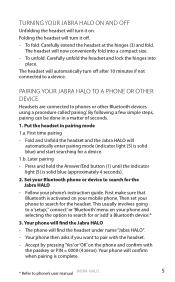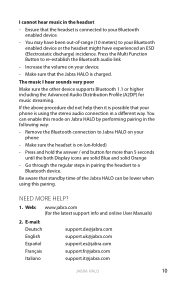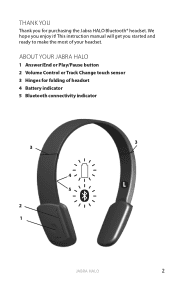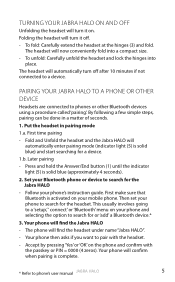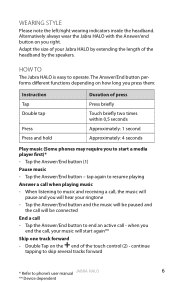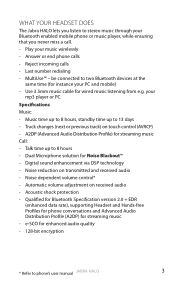Jabra HALO Support Question
Find answers below for this question about Jabra HALO.Need a Jabra HALO manual? We have 5 online manuals for this item!
Question posted by ramziitani on May 19th, 2013
Connecting Jabro Halo 2 To Windows 7 64-bit
Current Answers
Answer #1: Posted by tintinb on May 19th, 2013 6:47 PM
http://www.jabra.com/products/bluetooth/jabra_halo/jabra_halo
If you have more questions, please don't hesitate to ask here at HelpOwl. Experts here are always willing to answer your questions to the best of our knowledge and expertise.
Regards,
Tintin
Related Jabra HALO Manual Pages
Similar Questions
Looking to use the GN9300e with my laptop running Windows 7. Is there a Driver availible?
Do I need a driver? My computer and halo can't find each other.
I've had the Jabra Halo Headset for a few months now, suddenly it stopped playing sound though it. I...
Need to get Win 7 drivers that will get the Jabra BT3030 up and running. Cannot find them anywhere, ...