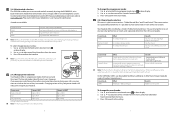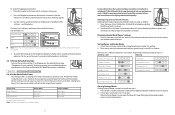Jabra GN9350 Support Question
Find answers below for this question about Jabra GN9350 - Headset - Convertible.Need a Jabra GN9350 manual? We have 1 online manual for this item!
Question posted by tayyfxr on June 27th, 2014
How To Pair A Gn9350 Earpiece With Its Base Unit
The person who posted this question about this Jabra product did not include a detailed explanation. Please use the "Request More Information" button to the right if more details would help you to answer this question.
Current Answers
Related Jabra GN9350 Manual Pages
Similar Questions
How To Pair Jabra Sport Bluetooth Stereo Headset - Black/yellow
(Posted by hibill 9 years ago)
My Base Unit Will Not Flash Green......
As best as I can tell, I have everything connected right. When I hit my "on/off" button on my phone ...
As best as I can tell, I have everything connected right. When I hit my "on/off" button on my phone ...
(Posted by ljam75 12 years ago)