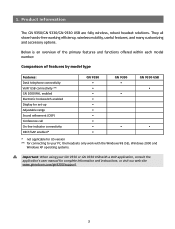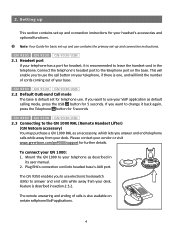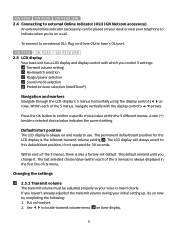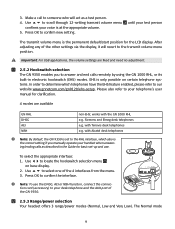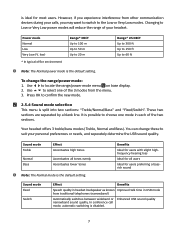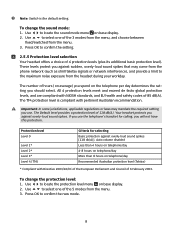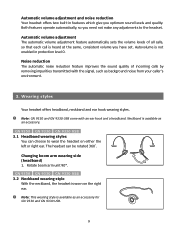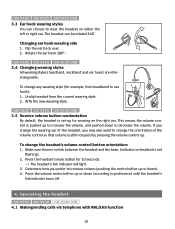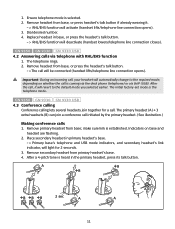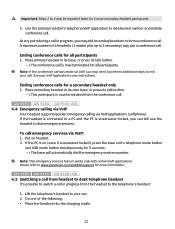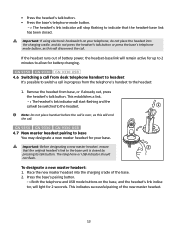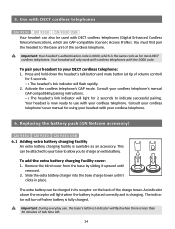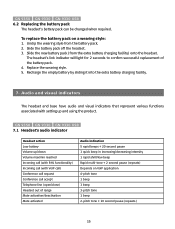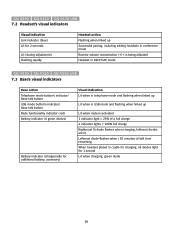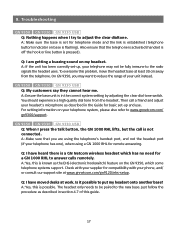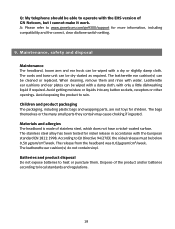Jabra GN9330 Support Question
Find answers below for this question about Jabra GN9330 - Headset - Over-the-ear.Need a Jabra GN9330 manual? We have 1 online manual for this item!
Question posted by mariehamm on March 15th, 2016
No Dial Tone On Gn 9330 Usb Device? Current Firmware Version
I have no dial tone. have reset and repaired the device.What is the current firmware version my set is at 1.0
Current Answers
Related Jabra GN9330 Manual Pages
Similar Questions
No Dial Tone, Constant Static
All of a sudden my headset went to nice and clear with a dial tone to nothing but static and no dial...
All of a sudden my headset went to nice and clear with a dial tone to nothing but static and no dial...
(Posted by berta16465 5 years ago)
Lync Jabra Gn9330 Dial Tone When Turned On
(Posted by ninm 9 years ago)
Even After I Dial A Number, The Dial Tone Continues Even After Call Is Answered.
Dial tone is always "on" whether I make or receive a call. I'm connected to my computer, not a phone...
Dial tone is always "on" whether I make or receive a call. I'm connected to my computer, not a phone...
(Posted by ba45chin 11 years ago)
Audio Tuning Wizard Cannot Configure This Device To Play Soound.
when I go through Preferences to set sound and voice, everthing works. I hear a ringing sound in the...
when I go through Preferences to set sound and voice, everthing works. I hear a ringing sound in the...
(Posted by dcds2006 12 years ago)
Upgraded Op System From Xp To Windows. Gn9330 Usb Headset Not Working
Believe I need a new driver but can't seem to find one
Believe I need a new driver but can't seem to find one
(Posted by karenwilkins 13 years ago)