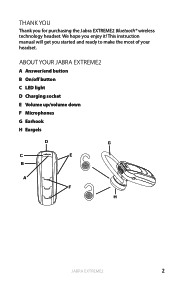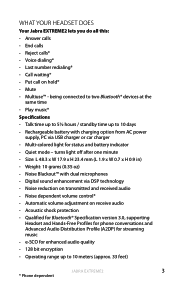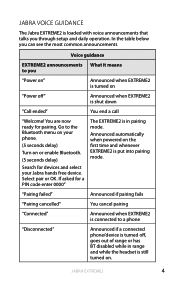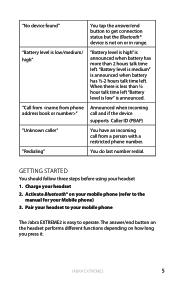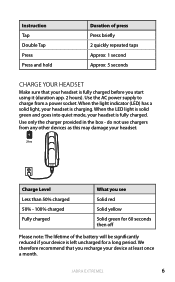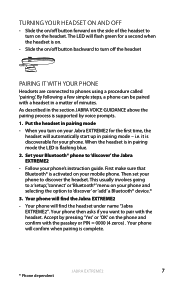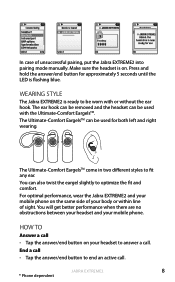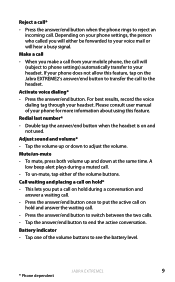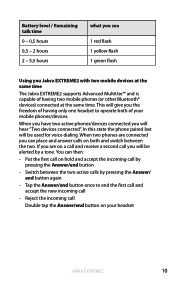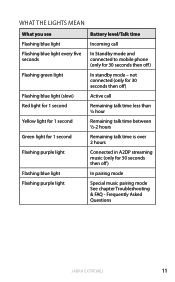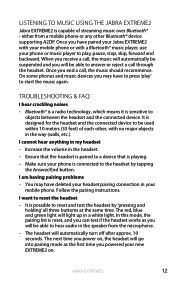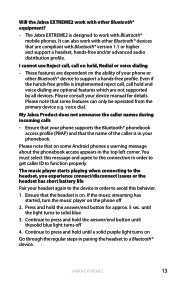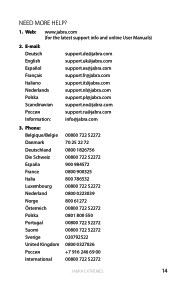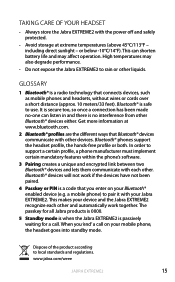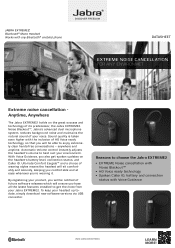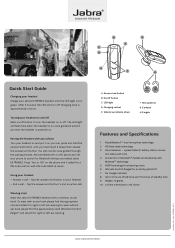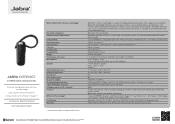Jabra EXTREME2 Support Question
Find answers below for this question about Jabra EXTREME2.Need a Jabra EXTREME2 manual? We have 3 online manuals for this item!
Question posted by Anonymous-117457 on August 2nd, 2013
Noise Cancellation
Can I turn off the noise cancellation on the Jabra EXTREME2?
Current Answers
Answer #1: Posted by JabraSupport on August 13th, 2013 9:42 AM
No, you cannot turn off the noise cancellation on the Jabra Extreme2.
If you have any other questions, in North America you can call Jabra's Product Support Group at 800-327-2230 or email them at [email protected].
Related Jabra EXTREME2 Manual Pages
Similar Questions
What Noise Does The Jabra Extreme 2 Make When Incoming Call
(Posted by pholmnd 9 years ago)
Jabra Extreme2 Isn't Talking Anymore. It Only Plays A Sound. How Do You Reset?
Jabra Extreme2 Bluetooth has only 2 butons. Anything i've read about reset says push and hold 3 buto...
Jabra Extreme2 Bluetooth has only 2 butons. Anything i've read about reset says push and hold 3 buto...
(Posted by patf 11 years ago)