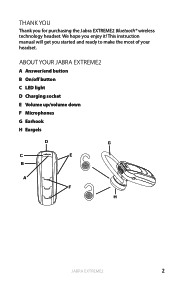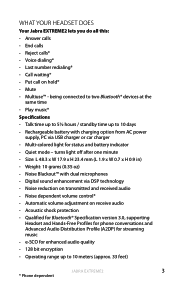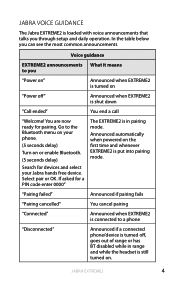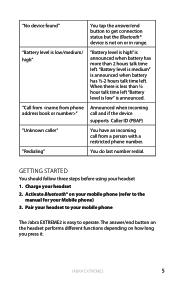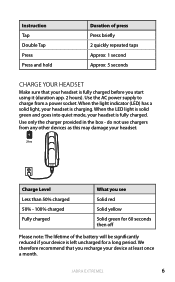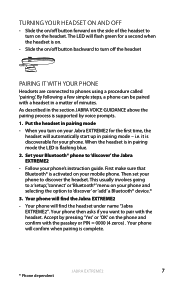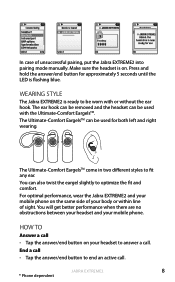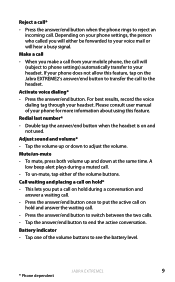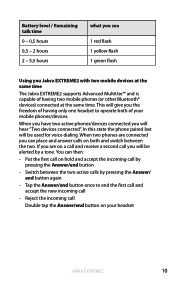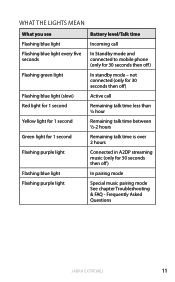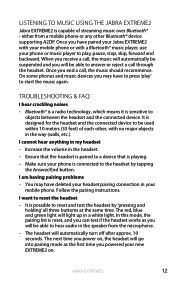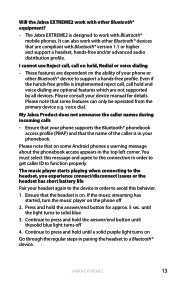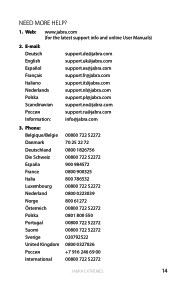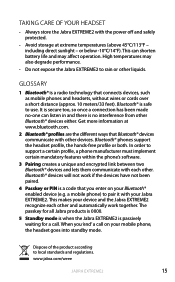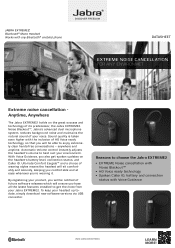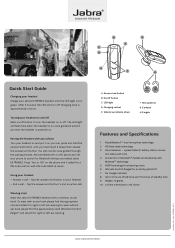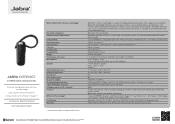Jabra EXTREME2 Support Question
Find answers below for this question about Jabra EXTREME2.Need a Jabra EXTREME2 manual? We have 3 online manuals for this item!
Question posted by sparkdip on August 2nd, 2014
Jabra Extreme 2 How To Turn Off Noise Cancellation
The person who posted this question about this Jabra product did not include a detailed explanation. Please use the "Request More Information" button to the right if more details would help you to answer this question.
Current Answers
Answer #1: Posted by TechSupport101 on August 2nd, 2014 3:10 AM
Hi. Unfortunately, there is no option to allow the turning off the noise cancellation feature on the Jabra Extreme2.
Related Jabra EXTREME2 Manual Pages
Similar Questions
My Unit Stopped All Voice Operations Like Announcing Connections Etc What Do I D
(Posted by westpo86 8 years ago)
How To Turn Off Voice Guidance Of Jabra Extreme 2 Bluetooth?
I want to turn off voice guidance of Jabra Extreme 2.It is so annoying me whenever i receive call or...
I want to turn off voice guidance of Jabra Extreme 2.It is so annoying me whenever i receive call or...
(Posted by drphyoehtutoo 9 years ago)
Noise Cancellation
Can I turn off the noise cancellation on the Jabra EXTREME2?
Can I turn off the noise cancellation on the Jabra EXTREME2?
(Posted by Anonymous-117457 10 years ago)
Background Noise
After taking the firmware update it seems that the noise cancelling feature is not working. I have t...
After taking the firmware update it seems that the noise cancelling feature is not working. I have t...
(Posted by debhamilton 11 years ago)