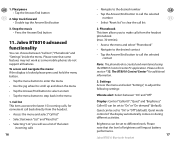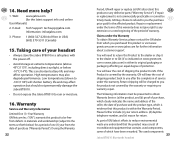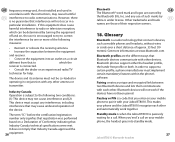Jabra BT8010 Support Question
Find answers below for this question about Jabra BT8010 - Headset - Clip-on.Need a Jabra BT8010 manual? We have 1 online manual for this item!
Question posted by joepoland77 on February 18th, 2013
How Do I Store Numbers In The 'phonebook'?
i got the earpiece form a friend who bought it off line years ago and told me they dident sell it in the "US". and i need some kind of software to use the phone book.
Current Answers
Answer #1: Posted by JabraSupport on February 20th, 2013 10:53 AM
Sorry, the link to the Jabra Control Center for the BT8010 was removed some time ago as it's an outdated product.
If you have any other questions, in North America you can call Jabra's Product Support Group at 800-327-2230 or email them at [email protected].
Related Jabra BT8010 Manual Pages
Similar Questions
Headset Gn9330 Jabra
The headset no longer works (no sound). The base is flashing all proper lights. I have reset both ba...
The headset no longer works (no sound). The base is flashing all proper lights. I have reset both ba...
(Posted by sylviedamir 1 year ago)
Contacts Recorgnition
Hello, my Jabra does not call out the names of ppl in my contacts again. please what can i do Shehu
Hello, my Jabra does not call out the names of ppl in my contacts again. please what can i do Shehu
(Posted by justshehu 7 years ago)
Gn9120 Headset Static
i have a Jabra GN9120 wireless headset and it creates static that cuts in and out while i am on the ...
i have a Jabra GN9120 wireless headset and it creates static that cuts in and out while i am on the ...
(Posted by timwegner 8 years ago)
How To Fix My Gn9330e Headset (with Lifter) That Constantly Rings When Hung Up?
I have a GN9330E wireless headset, used with the GN1000 lifter, and Panasonic KX-T7731 phone system,...
I have a GN9330E wireless headset, used with the GN1000 lifter, and Panasonic KX-T7731 phone system,...
(Posted by klh62615 10 years ago)
Caller Id On Extreme 2 (pbap)
I just paired my Samsung S3 with my Extereme 2. But when there is an incoming call, the bluetooth do...
I just paired my Samsung S3 with my Extereme 2. But when there is an incoming call, the bluetooth do...
(Posted by alvingawhung 11 years ago)