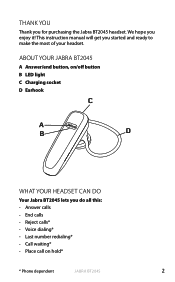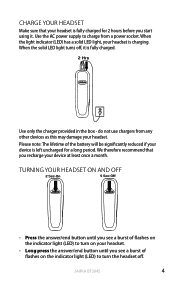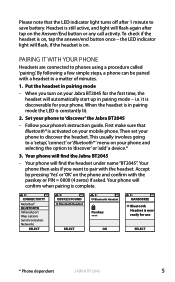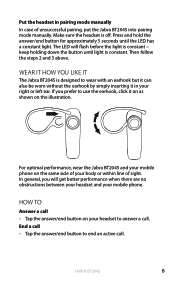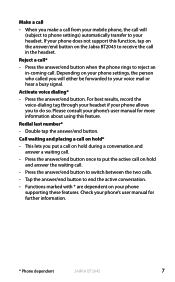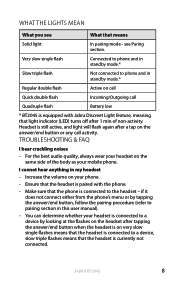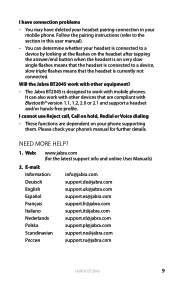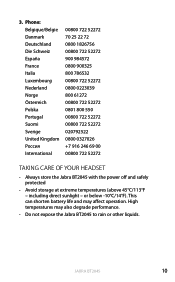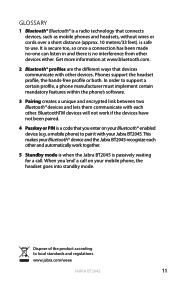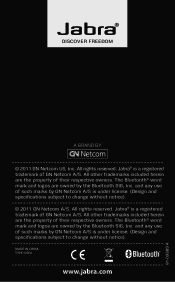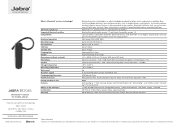Jabra BT2045 Support Question
Find answers below for this question about Jabra BT2045.Need a Jabra BT2045 manual? We have 2 online manuals for this item!
Question posted by oheneboafo on September 6th, 2012
Three Beeps In Jabra Bt2045
Current Answers
Answer #1: Posted by JabraSupport on September 7th, 2012 6:56 AM
Reset your phone by turning it off and, if possible, remove the battery for at least 15 seconds. Replace the battery and turn the phone back on. You'll need to repeat the pairing procedure to pair the headset and phone together again, but you shouldn't hear those beeps again.
If you have any other questions, in North America you can call Jabra's Product Support Group at 800-327-2230 or email them at [email protected].
Related Jabra BT2045 Manual Pages
Similar Questions
HowHow can l pair jabra bt2045 with my two devices (Samsung galaxy s4 and galaxy note 4)
how to pair my jabra BT2045 with samsung galaxy s3 it say pin is wrong
can I use jabra bt2045 as earphone for listening mp3 in my phone
I cannot hear the phone ring in my Jabra blue tooth headset. I am using it with my windows xp for so...
We are setting up our wireless headsets and the lifter arm will not pick the receiver up. The on-lin...