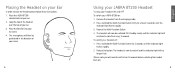Jabra BT200 Support Question
Find answers below for this question about Jabra BT200 - Headset - Over-the-ear.Need a Jabra BT200 manual? We have 1 online manual for this item!
Question posted by kalz18947 on December 17th, 2015
Replacement For Bt200a
Current Answers
Answer #1: Posted by kcmjr on December 17th, 2015 11:09 PM
Go down the page to the section labeled "Sponsored Products Related To This Item". There are 16 pages of equivalent headsets.
Try NewEgg as well: http://www.newegg.com/Product/ProductList.aspx?Submit=ENE&Manufactory=10536&N=50010536&IsNodeId=1&SpeTabStoreType=0
Licenses & Certifications: Microsoft, Cisco, VMware, Novell, FCC RF & Amateur Radio licensed.
Answer #2: Posted by JabraSupport on December 18th, 2015 5:47 AM
Thanks,
JabraSupport
Related Jabra BT200 Manual Pages
Similar Questions
HOW TO CONNECT JABRA BT 200 TO HTC WILDFIRE S