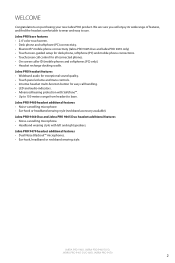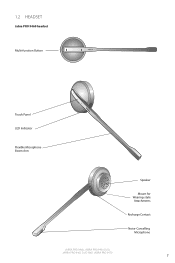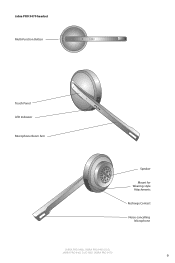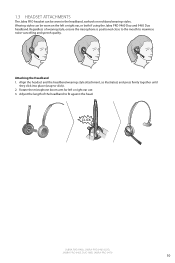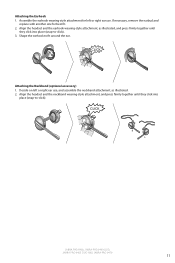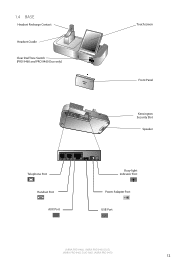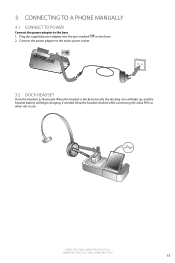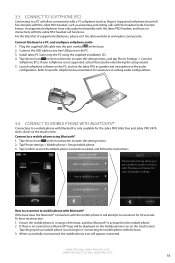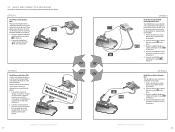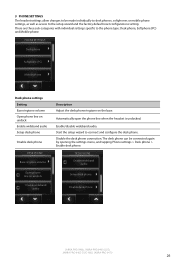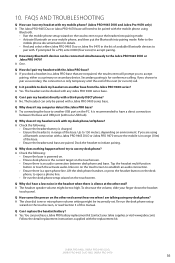Jabra 9470-66-904-105 Support Question
Find answers below for this question about Jabra 9470-66-904-105 - PRO 9470 NCSA.Need a Jabra 9470-66-904-105 manual? We have 1 online manual for this item!
Question posted by lynwood8929 on March 13th, 2017
Jabra 9470 Echo For Others On The Line
When joining a call, other callers report hearing an echo that I don't hear. Efforts on my part to reduce the volume and mitigate the echo do not result in success. Troubleshooting has led back to my headset as the culprit. Any ideas on how to resolve?
Current Answers
Related Jabra 9470-66-904-105 Manual Pages
Similar Questions
Jabra Headset Has No Dial Tone
Hi there. We have tried to connect the headset to our phone. There is no dial tone on any of the cha...
Hi there. We have tried to connect the headset to our phone. There is no dial tone on any of the cha...
(Posted by chriswaugh4 2 years ago)
Jabra Pro 9470 Does't Pair With Samsung Galaxy Sii
Pairing with Softphone / PC is ok Pairing with mobile Device fails:Samsung Galaxy SIIBluetooth is o...
Pairing with Softphone / PC is ok Pairing with mobile Device fails:Samsung Galaxy SIIBluetooth is o...
(Posted by BarbaraSteinhanses 11 years ago)
On Setup The Jabra 9470 Will Not Go Past Charging Headset
AM TRYING TO SETUP THE jABRA 9470 AND IT STILL SAYS CHARGIN HEADSET AFTER 5 HOURS. iT WILL NOT GO PA...
AM TRYING TO SETUP THE jABRA 9470 AND IT STILL SAYS CHARGIN HEADSET AFTER 5 HOURS. iT WILL NOT GO PA...
(Posted by FREYP 11 years ago)
How To Turn Up The Volume On Headset
(Posted by denisem222 11 years ago)
Jabra 9470 Sound On Base
I use my computer as a softphone and my mobile too Does anyone knows how to make the " base " sound...
I use my computer as a softphone and my mobile too Does anyone knows how to make the " base " sound...
(Posted by isabelm 12 years ago)