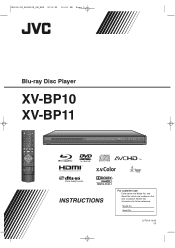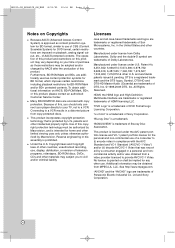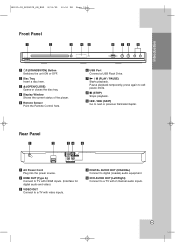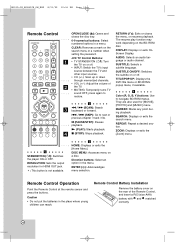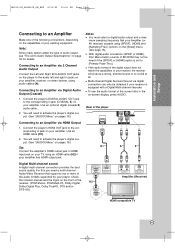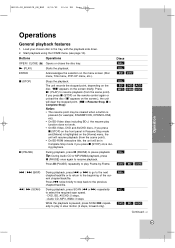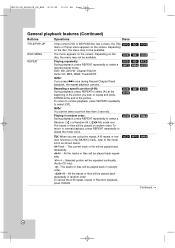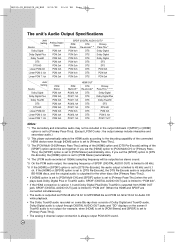JVC XV BP1 Support Question
Find answers below for this question about JVC XV BP1 - Blu-Ray Disc Player.Need a JVC XV BP1 manual? We have 1 online manual for this item!
Question posted by Anonymous-38974 on September 26th, 2011
Help With Dvd's
how to play zone one DVD titles?
Current Answers
Answer #1: Posted by honeylyn on August 31st, 2020 8:08 AM
In the Device Manager, open DVD/CD-ROMdrives, right-click on the entry for the DVD drive and click on the Properties option in the menu that comes up. Open the DVD Regiontab in the next window, as shown in the image below. You will see a warning in that window that says that you can change the region five times only.
Related JVC XV BP1 Manual Pages
JVC Knowledge Base Results
We have determined that the information below may contain an answer to this question. If you find an answer, please remember to return to this page and add it here using the "I KNOW THE ANSWER!" button above. It's that easy to earn points!-
FAQ
...-Shelf & Portable Mobile Navigation: KW-NT1 Blu-ray Disc Player: XV-BP1 Mobile Navigation/KV-PX9 eAVINU Everio/High Definition (GZ-HM200,GZ-HM400,GZ-HD300,GZ-HD320) Picsio GC-FM1 Everio/High Definition (Archived and General Questions) Televisions/LCD Everio/Standard Definition Televisions/HD-ILA Projection Camcorders/ Mini DV VCR (VCR/DVD Player Combos) Camcorders/Windows 7™ -
Parts & Accessories
... & Portable Mobile Navigation: KW-NT1 Blu-ray Disc Player: XV-BP1 Mobile Navigation/KV-PX9 eAVINU Everio/High Definition (GZ-HM200,GZ-HM400,GZ-HD300,GZ-HD320) Picsio GC-FM1 Everio/High Definition (Archived and General Questions) Televisions/LCD Everio/Standard Definition Televisions/HD-ILA Projection Camcorders/ Mini DV VCR (VCR/DVD Player Combos) Camcorders/Windows 7™ Compatibility... -
FAQ
... & Portable Mobile Navigation: KW-NT1 Blu-ray Disc Player: XV-BP1 Mobile Navigation/KV-PX9 eAVINU Everio/High Definition (GZ-HM200,GZ-HM400,GZ-HD300,GZ-HD320) Picsio GC-FM1 Everio/High Definition (Archived and General Questions) Televisions/LCD Everio/Standard Definition Televisions/HD-ILA Projection Camcorders/ Mini DV VCR (VCR/DVD Player Combos) Camcorders/Windows 7™ Compatibility...
Similar Questions
How Can Upgrade My Jvc Blu Ray? It Don't Play Some?
(Posted by honeylyn 3 years ago)
How Do I Watch You Tube From Cell Phone To Blu Ray To Tv
how do i connect my cell phone to the blu ray to watch you tube on my television my friend did it on...
how do i connect my cell phone to the blu ray to watch you tube on my television my friend did it on...
(Posted by Gambino16 7 years ago)
Find Troubleshoot For No Disc
Thank you freginold with the help on the JVC 12-compact-disc magazine and controller.I used the manu...
Thank you freginold with the help on the JVC 12-compact-disc magazine and controller.I used the manu...
(Posted by mspsexy101 8 years ago)
Time On Jvc Kr-kw-r 500
Thanks for the info already. I have set the clock but I do not understand what buttons I have to pre...
Thanks for the info already. I have set the clock but I do not understand what buttons I have to pre...
(Posted by fichrist 9 years ago)
Cd Players Do Not Play Disc
The 3 CD players n my UX-C30 micro component syaytem do not play the inserted discs. The display sho...
The 3 CD players n my UX-C30 micro component syaytem do not play the inserted discs. The display sho...
(Posted by tarizoil1 11 years ago)