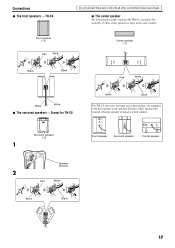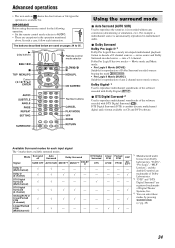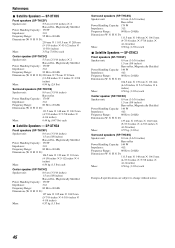JVC TH-C7 Support Question
Find answers below for this question about JVC TH-C7.Need a JVC TH-C7 manual? We have 1 online manual for this item!
Question posted by rangestrine on December 28th, 2011
Looking For Owners Manual And Remote For Jvc Surround System Model# Sp-pwc5 Thc5
Current Answers
Answer #1: Posted by dandaman1200 on December 28th, 2011 8:05 PM
As for the remote, you can probably get one cheap off of amazon or ebay.
Answer #2: Posted by adessex on January 3rd, 2012 8:11 AM
RM-STHC8J. you can get it from http://store.jvc.com/
I can't attache the instruction book - but I see that you get it from http://books.jvc.com/
Related JVC TH-C7 Manual Pages
JVC Knowledge Base Results
We have determined that the information below may contain an answer to this question. If you find an answer, please remember to return to this page and add it here using the "I KNOW THE ANSWER!" button above. It's that easy to earn points!-
FAQ - Mobile Navigation: KD-NX5000/KW-NX7000
... on the boat, navigation system is shown, SCROLL UP to purchase an optional magnetic Speed Signal Generator model: KV-PG1. Manual can be downloaded from map...models: 2008 2007 KS-BTA200 adapter is not available like VOICE or ZOOM options) will be installed by a qualified technician. Español Home Theater Shelf Systems Made for KD-NX5000? I installed my KD-NX5000, navigation system... -
FAQ - Audio/Components & Home Theater Systems
...Home Audio equipment that JVC Americas Corporation markets in the United States. A variable output setting will affect the volume through the JVC unit? How do you can connect either the analog audio or digital audio directly from your VCR to your cable/satellite boxes or TV and look... the user manual for your receiver...Home Theater System. The volume when I cannot get Surround... -
FAQ - Audio/Components & Home Theater Systems
... conditions any such use 220-240 volts at 50 Hz. Check the user manual for audio output setting. A VCR cannot transmit stereo via channel 3 or ...look for your receiver. Audio/Components & Home Theater Systems Will my JVC audio equipment designed for fixed or variable audio output. Surround sound from your VCR directly to connect the audio/video output from your Home Theater System...
Similar Questions
I found in a yard sale a SP- PWC5 subwoofer, I want to know if I can feed it with other non JVC sour...