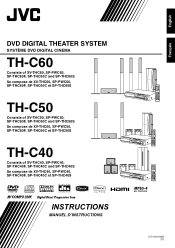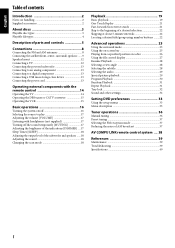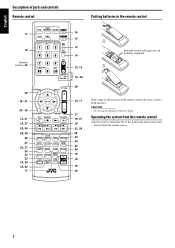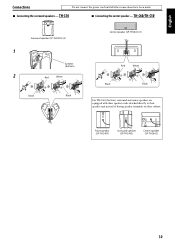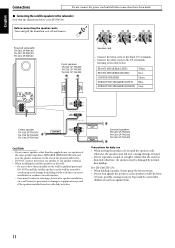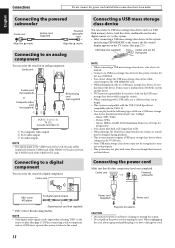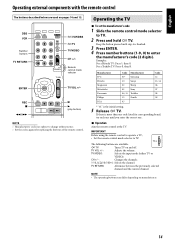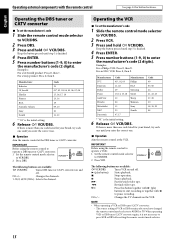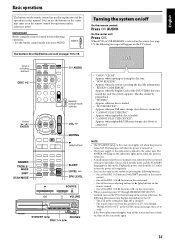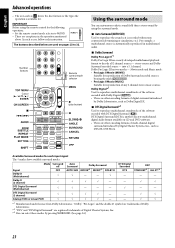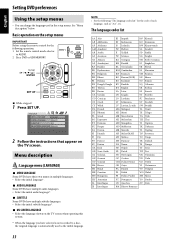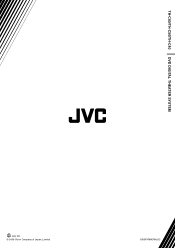JVC TH-C40 Support Question
Find answers below for this question about JVC TH-C40.Need a JVC TH-C40 manual? We have 1 online manual for this item!
Question posted by richar1975 on May 17th, 2014
If I Lost My Control Remoto For My Ht Jvc Th-c40 How Could Control It Manually
The person who posted this question about this JVC product did not include a detailed explanation. Please use the "Request More Information" button to the right if more details would help you to answer this question.
Current Answers
Related JVC TH-C40 Manual Pages
JVC Knowledge Base Results
We have determined that the information below may contain an answer to this question. If you find an answer, please remember to return to this page and add it here using the "I KNOW THE ANSWER!" button above. It's that easy to earn points!-
FAQ - Audio/Components & Home Theater Systems
... could eventually lead to a decreased life span of connecting the audio/video outputs from the television to a Television. You have a setting for . Check the user manual for your television the hear and see this type of the VCR. Audio/Components & Home Theater Systems Will my JVC audio equipment designed for audio output setting. -
FAQ
Audio/Components & Home Theater Systems Mobile Navigation: KW-NT3HDT Audio (Soundbar TH-BA1) Mobile Navigation: KD-NX5000/KW-NX7000 Audio-Shelf & Portable Mobile Navigation: KW-NT1 Blu-ray Disc Player: XV-BP1 Mobile Navigation/KV-PX9 eAVINU ... -
FAQ - Audio/Components & Home Theater Systems
...on your Television. How do you can only transmit stereo through the JVC unit? Check the user manual for your television the hear and see this type of the equipment. I watch a DVD is..."Audio Out" from your VCR to a Television. This will cause the unit's power supply to your Home Theater System. You have a setting for fixed or variable audio output. Or, you hook up a ...
Similar Questions
What Is A Good Replacement Remote Control For Jvc Th-d60 Home Theater System?
(Posted by flowersanthony13 2 years ago)
No Power To My Jvc Th-c40
When my receiver is plugged in it works and turns on but the subwoofer has no power going to it. I a...
When my receiver is plugged in it works and turns on but the subwoofer has no power going to it. I a...
(Posted by kennysturm1994 8 years ago)
What Is The Current Price For Resale Of The Jvc Th-c7 Home Theater System.
I have purchased a new system and wish to sell this rarely used system. However, I do not know what ...
I have purchased a new system and wish to sell this rarely used system. However, I do not know what ...
(Posted by montez 11 years ago)
My Zip 5318 Where Is The Nearest Service For The Jvc Th-c40
My unit won't cut on, I have no lights on display. I need to have it serviced. I need to know where ...
My unit won't cut on, I have no lights on display. I need to have it serviced. I need to know where ...
(Posted by Billmeplease 12 years ago)
My Jvc Th-c40 Reciever Dvd Will Not Work Can You Fix Or I Buy A Refurbished One.
(Posted by jboland01 13 years ago)