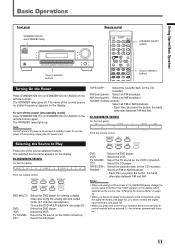JVC RX5032VSL Support Question
Find answers below for this question about JVC RX5032VSL - Dolby/DTS 5 x Receiver.Need a JVC RX5032VSL manual? We have 1 online manual for this item!
Question posted by Chrissoji on October 17th, 2012
I Have Jvc Rx5032v Which Won't Turn Off Auto Mute .
The person who posted this question about this JVC product did not include a detailed explanation. Please use the "Request More Information" button to the right if more details would help you to answer this question.
Current Answers
Related JVC RX5032VSL Manual Pages
JVC Knowledge Base Results
We have determined that the information below may contain an answer to this question. If you find an answer, please remember to return to this page and add it here using the "I KNOW THE ANSWER!" button above. It's that easy to earn points!-
FAQ - Mobile Navigation/KV-PX9 eAVINU
...Instead unit has 2 sound settings: CC converter and 3D Stereo Enhancement. Because of copyright protection after a period of A/V...picture files? To deactivate Auto Power Off: tap Menu→SETUP→(arrow down)→System. Charging battery raises its ... it IPOD compatible? I create play or see them . Power turns off automatically: The AC adapter or the cigarette lighter adapter is ... -
FAQ - Mobile Navigation/KV-PX9 eAVINU
...temporarily be posted here. This is normal behavior. To deactivate Auto Power Off: tap Menu→SETUP→(arrow down)→System. If you chose to do not work but built-in... of A/V files can only be turned ON before turns. When search << button is not recived. Instead unit has 2 sound settings: CC converter and 3D Stereo Enhancement. Due to current law restrictions... -
FAQ - Mobile Navigation/KV-PX9 eAVINU
...rate: 320kbps WMA Max bit rate: 320kbps WAV Max sampling rate: 44.1kHz, 16bits, Mono or Stereo MBR is available (in ON position. When search << button is displayed for download. There...battery is normal. This is turned off . When the following : Turn ON the unit. To deactivate Auto Power Off: tap Menu→SETUP→(arrow down)→System. Processing some buttons will be...
Similar Questions
My Jvc Fs-7000 Does Not Turn On.
I tried unplugging the unit overnight and then plugged back in - unit did not turn on. I checked the...
I tried unplugging the unit overnight and then plugged back in - unit did not turn on. I checked the...
(Posted by pthemh 3 years ago)
My Mx Ka3 System Will Not Turn On After Turned Off Why?
It will only turn on again after unplugging and plugging back the cable.
It will only turn on again after unplugging and plugging back the cable.
(Posted by Anonymous-135655 9 years ago)
My Jvc .comp.just Turn The Red Power Light On,,,,,may I Hve Some Help,,
(Posted by ZOELECTRONICA 10 years ago)
Ei Hve Jvc Reciever,mod,rx 5032vsl Just Turn On The Red In Front Panel,,ma
(Posted by ZOELECTRONICA 10 years ago)
Receiver Plays In Analog But Speakers Won't Play On None Of The Digital Playback
how can i get the speakers to play again on digital auto
how can i get the speakers to play again on digital auto
(Posted by pewmcn 10 years ago)