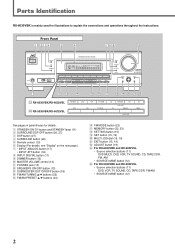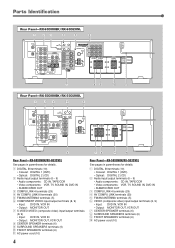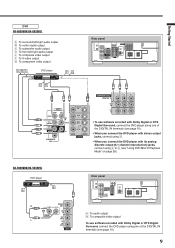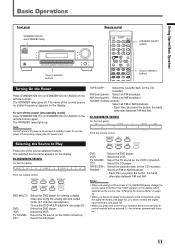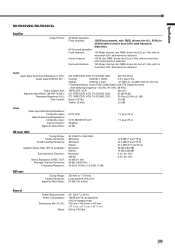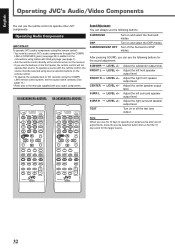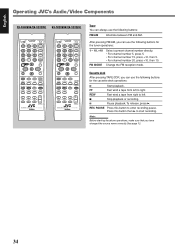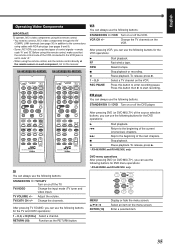JVC RX5032VSL Support Question
Find answers below for this question about JVC RX5032VSL - Dolby/DTS 5 x Receiver.Need a JVC RX5032VSL manual? We have 1 online manual for this item!
Question posted by ZOELECTRONICA on January 30th, 2014
Ei Hve Jvc Reciever,mod,rx 5032vsl Just Turn On The Red In Front Panel,,ma
The person who posted this question about this JVC product did not include a detailed explanation. Please use the "Request More Information" button to the right if more details would help you to answer this question.
Current Answers
Related JVC RX5032VSL Manual Pages
JVC Knowledge Base Results
We have determined that the information below may contain an answer to this question. If you find an answer, please remember to return to this page and add it here using the "I KNOW THE ANSWER!" button above. It's that easy to earn points!-
FAQ - Everio/Standard Definition
... disable or temporary turn off your DLA... our Accessory store MPEG2-PS and Audio: Dolby Digital AC-3) and MOI file (data information like...CYBERLINK POWER DVD player. Some other programs support MOD video files from 110 to computer using PowerProducer which...of corresponding manual. Please check your Windows operating system and hardware/software installed. Please remember that of... -
FAQ - Everio/Standard Definition
...MOD) files to a 16:9 (.WMV) using PowerProducer which can be serviced at 50 or 60 Hz AC. Please check your Windows operating system...allow proper DVD EVERIO disc playback, please disable or temporary turn off your desktop called CAPTY MPEG Edit EX which is... the latest MediaBrowser software version. MPEG2-PS and Audio: Dolby Digital AC-3) and MOI file (data information like to ... -
FAQ - Mobile Audio/Video
...The constant power (yellow wire) or ignition wire (red wire) has come in for service: Check to ...to install a radio into my unit, it just ejects or will not work with ground or is..., KD-R600, KD-HDR50, and KD-R300. How do I turn off the 'DEMO' feature on the CD changer. After confirming remove... that is no Loud button on these display panels still might show the Loud indication due to...
Similar Questions
How Do I Turn It Up From Volume Min?
my player won't allow me to turn it up and keeps flashing volume mi
my player won't allow me to turn it up and keeps flashing volume mi
(Posted by Anonymous-171154 2 years ago)
My Jvc Fs-7000 Does Not Turn On.
I tried unplugging the unit overnight and then plugged back in - unit did not turn on. I checked the...
I tried unplugging the unit overnight and then plugged back in - unit did not turn on. I checked the...
(Posted by pthemh 3 years ago)
My Jvc .comp.just Turn The Red Power Light On,,,,,may I Hve Some Help,,
(Posted by ZOELECTRONICA 10 years ago)
Rx-5032vsl Connection To Newer Lcd Tv
I have a JVC audio/video control receiver and just bought a Sanyo LCD tv and would like to know how ...
I have a JVC audio/video control receiver and just bought a Sanyo LCD tv and would like to know how ...
(Posted by escanlon39 10 years ago)
I Have Jvc Rx5032v Which Won't Turn Off Auto Mute .
(Posted by Chrissoji 11 years ago)