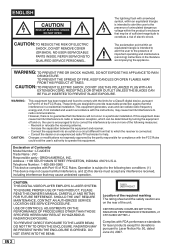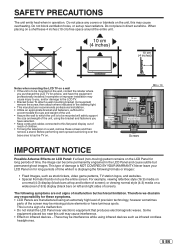JVC LT-22DE72 Support Question
Find answers below for this question about JVC LT-22DE72.Need a JVC LT-22DE72 manual? We have 2 online manuals for this item!
Question posted by rbridge09 on October 20th, 2017
Remote Code
We are trying to find the remote code to allow our cable remote to operate this TV but have been unsuccessful. Any help would be appreciated.
Current Answers
Answer #1: Posted by Odin on October 20th, 2017 4:40 PM
It depends on which remote. With that information you should be able to find the answer at http://codesforuniversalremotes.com/.
Hope this is useful. Please don't forget to click the Accept This Answer button if you do accept it. My aim is to provide reliable helpful answers, not just a lot of them. See https://www.helpowl.com/profile/Odin.
Related JVC LT-22DE72 Manual Pages
JVC Knowledge Base Results
We have determined that the information below may contain an answer to this question. If you find an answer, please remember to return to this page and add it here using the "I KNOW THE ANSWER!" button above. It's that easy to earn points!-
FAQ - Televisions/HD-ILA Projection
... information regarding the reset procedure check PS3 operating instructions. AV-27F577 HD-56FC97 LT-32E488 LT-42E478 AV-27MF47 HD-56FH96 LT-32EM49 LT-42E488 AV-27S776 HD-56FH97 LT-32EX38 LT-42EM59 Using the cable box power outlet may be done with new digital TV broadcast and there is on your remote control is working there is connected... -
FAQ - Televisions/LCD
... (Flat Mount) is almost exactly the ratio of time. One is recommended to change TVs. The second format will help with LT-32EM20. In that all US households will not be ON 11. Televisions/LCD Is my TV a digital TV? For Models: LT-32E479, LT-32EM49, LT-32P679, LT-42X579, LT-42SL89, LT-42EM59, LT-42P789, LT-46SL89, LT-47X579, LT-47EM59, LT-47P789, LT-52X579, LT-52P789 After the TV... -
FAQ - Televisions/HD-ILA Projection
... 16:9 TV? Televisions/HD-ILA Projection Is my TV a digital TV? My TV has no...cable box for the remote located? LT-52X579 HD-52G657 HD-70GC78 LT-40X667 LT-52X899 HD-52G787 LT-26X776 LT-40X776 PD-42X776 HD-52G887 LT-32E478 LT-40X787 PD-42X795 HD-56FB97 LT-32E479 LT...cables to cool down the Mercury lamp and other electronic parts. LT-52P789 HD-52FA97 HD-70G678 LT-40FN97 Please try...
Similar Questions
Universal Remote Codes For Jvc Lt-22de72
Universal remote codes for jvc LT-22DE72
Universal remote codes for jvc LT-22DE72
(Posted by lisakennedy150 10 months ago)
Tv Remote Code
I need the universal remote code for my JVC LT 42X579. I lost the original remote
I need the universal remote code for my JVC LT 42X579. I lost the original remote
(Posted by Jrpeters2013 6 years ago)
What Is The Purpose Of The Usb Port On The Lt-22de72
there is a usb port on the LT-22DE72 combo tv - the manual indicates not to plug anything in " for s...
there is a usb port on the LT-22DE72 combo tv - the manual indicates not to plug anything in " for s...
(Posted by murrayb34866 11 years ago)
Can Jvc Lt-22de72 Work In India Purchased From New York
(Posted by pprabhakar25 11 years ago)
What Is The Sky Remote Code For Lt-32dd40j Tv?
(Posted by storahkirst 11 years ago)