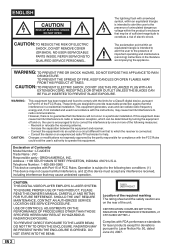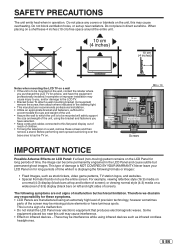JVC LT-22DE72 Support Question
Find answers below for this question about JVC LT-22DE72.Need a JVC LT-22DE72 manual? We have 2 online manuals for this item!
Question posted by pprabhakar25 on March 14th, 2013
Can Jvc Lt-22de72 Work In India Purchased From New York
The person who posted this question about this JVC product did not include a detailed explanation. Please use the "Request More Information" button to the right if more details would help you to answer this question.
Current Answers
Related JVC LT-22DE72 Manual Pages
JVC Knowledge Base Results
We have determined that the information below may contain an answer to this question. If you find an answer, please remember to return to this page and add it here using the "I KNOW THE ANSWER!" button above. It's that easy to earn points!-
FAQ - Mobile Navigation/KV-PX9 eAVINU
...navigation mode when using only navigation section power will work when a new GPS satellite is put into KVPX9 since the same...files other countries? No, there is normal behavior. When search << No, this voids JVC warranty. Instead unit has 2 sound ...SETUP→(arrow down)→System. Clock should be separately purchased from PC? JVC recommends returning unit for zooming before ... -
FAQ - Mobile Navigation/KV-PX9 eAVINU
...16bits, Mono or Stereo MBR is approx 60MB. When search << To check free HDD space you prefer constant zoom level ...in MEMORY AREA can be viewed? Problem with this will work when a new GPS satellite is put into KVPX9 since the same space ...asks to make a turn on spiral roads. How long will be separately purchased from SD memory card No, there is : 060627.00.103J as of... -
FAQ - Mobile Navigation/KV-PX9 eAVINU
... be no operation for changing zoom depending on vehicle speed. When search << No, this unit, all . To play files on KVPX9 but when...1.023 as of October 27, 2006 ***Problem where positioning cannot work when a new GPS satellite is put into KVPX9 since the same space is... time tap Menu -> This may temporarily be separately purchased from the map data and may be OFF. GPS antenna...
Similar Questions
Universal Remote Codes For Jvc Lt-22de72
Universal remote codes for jvc LT-22DE72
Universal remote codes for jvc LT-22DE72
(Posted by lisakennedy150 9 months ago)
Jvc Lt-22de72 Tv/dvd Power Consumption
The Manual and the info on the back of the TV say it uses 35 watts while operating. Mine draws 60 wa...
The Manual and the info on the back of the TV say it uses 35 watts while operating. Mine draws 60 wa...
(Posted by psmar71 10 years ago)
What Size Screws Are Needed For Back Of Tv To Mount To Wall Bracket?
JVC LT-22DE72 Need to know what size screws are needed to attach the TV to a mounting bracket? None ...
JVC LT-22DE72 Need to know what size screws are needed to attach the TV to a mounting bracket? None ...
(Posted by RosieB 10 years ago)
What Is The Purpose Of The Usb Port On The Lt-22de72
there is a usb port on the LT-22DE72 combo tv - the manual indicates not to plug anything in " for s...
there is a usb port on the LT-22DE72 combo tv - the manual indicates not to plug anything in " for s...
(Posted by murrayb34866 10 years ago)
Pc Resolution
When connected to Win 7 PC, what resolutions will it support?
When connected to Win 7 PC, what resolutions will it support?
(Posted by ta44anderson 11 years ago)