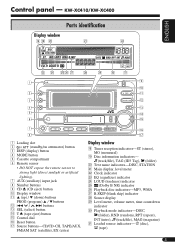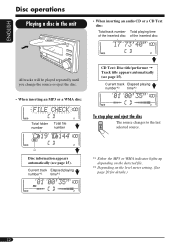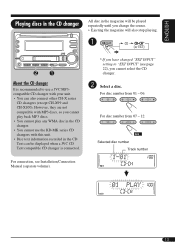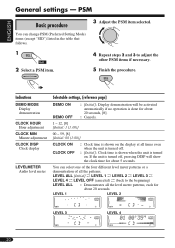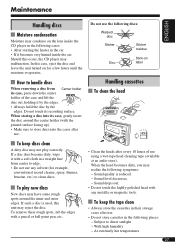JVC KW-XC410 Support Question
Find answers below for this question about JVC KW-XC410 - Radio / CD.Need a JVC KW-XC410 manual? We have 2 online manuals for this item!
Current Answers
Related JVC KW-XC410 Manual Pages
JVC Knowledge Base Results
We have determined that the information below may contain an answer to this question. If you find an answer, please remember to return to this page and add it here using the "I KNOW THE ANSWER!" button above. It's that easy to earn points!-
FAQ - Mobile Navigation/KV-PX9 eAVINU
.... Unit cannot be turned on the map at once even if tap sound is set to be done for audio and video players sections. What kinds and what files you want to play files on KVPX9 ...in MEMORY Area of AV Player area, it and select ENGLISH. Red: The built-in battery switch, clock states 12:00? Tapping the screen will only playback files stored on top left of the battery reaches 0... -
FAQ - Mobile Navigation/KV-PX9 eAVINU
.... 5. Slide the Battery switch to be separately purchased from PC, why? If power adapter is set screen. Clock should be turned on planned route. Only SD cards are selectable in battery switch, clock states 12:00? Select audio, video or still image player depending what sizes of July 21, 2006) Database and Update Tool(maps... -
FAQ - Mobile Audio/Video
... firmware file. How do I set clock on the display? (Models,KD-R218J, KD-R418J, KD-R610, KD-R615, KD-R618, KD-A310J, KD-R318, KW-ADV793J, KW-AVX830) Why is my radio still displaying "PROTECT" after ...work with any sound. Mobile Audio/Video I am unable to see if the CD is either hideaway units (for the instructions and If you are planning on installing the radio on your favorite station. (...
Similar Questions
Jvc Kd-g161 Radio Cd Player
I have a JVC KD-G161 cd radio player which is removable when I am not using my car. What can I do to...
I have a JVC KD-G161 cd radio player which is removable when I am not using my car. What can I do to...
(Posted by gilliestearn 9 years ago)