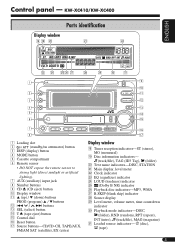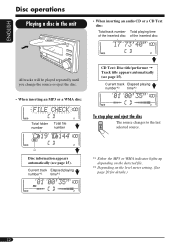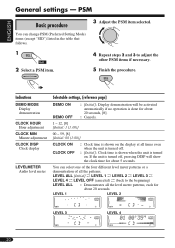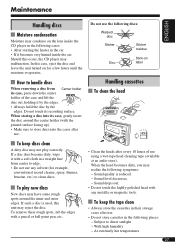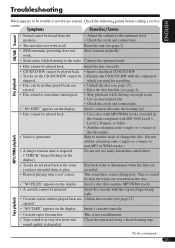JVC KW-XC410 Support Question
Find answers below for this question about JVC KW-XC410 - Radio / CD.Need a JVC KW-XC410 manual? We have 2 online manuals for this item!
Question posted by Jennascotto on July 30th, 2013
Bass Adjustment
How do I adjust the bass on a kw-xc410
Current Answers
Answer #1: Posted by guylamar2006 on July 30th, 2013 2:10 PM
http://resources.jvc.com/Resources/00/00/91/GET0320-001B.pdf page 18 and 19 has the exact instructions.
Related JVC KW-XC410 Manual Pages
JVC Knowledge Base Results
We have determined that the information below may contain an answer to this question. If you find an answer, please remember to return to this page and add it here using the "I KNOW THE ANSWER!" button above. It's that easy to earn points!-
FAQ - Mobile Navigation: KD-NX5000/KW-NX7000
... to be connected for example 0.1.2.3) is available from the link here: Yes, new 2008 version is shown on KW-NX7000? But audio/video section may work on boat or motorcycle? How to my JVC radio? Can the navigation screen be observed. Instructions and download are equipped with their own speed sensor, but addresses stored... -
FAQ - Mobile Navigation: KD-NX5000/KW-NX7000
...;KD-ADV7490 KW-XG500 KW-AVX710 KW-XG700 KW-ADV790 KD-DV7300 KW-AVX810 KD-ADV7380 KW-NX7000 KD-AVX11 KW-AVX800 KD-NX5000...button in tunnels for KD-NX5000? While audio/Video section will be used for proper navigation system operation. Also there is no way to radio Enable Audio Video input Bluetooth support is recommended ... -
FAQ - Mobile Audio/Video
...pressing the reset button. compatible head unit or JVC Bluetooth® When I load a CD into my vehicle? Error 8 or Reset 8 Appears on my KD-S15 unit? ...KW-XR610 how can I connect Sirius satellite radio to my car radio? Press the fast forward button to select ‘DEMO On’. If the problem still exist it just ejects or will work with my JVC Bluetooth® Mobile Audio/Video...
Similar Questions
Jvc Kd-g161 Radio Cd Player
I have a JVC KD-G161 cd radio player which is removable when I am not using my car. What can I do to...
I have a JVC KD-G161 cd radio player which is removable when I am not using my car. What can I do to...
(Posted by gilliestearn 9 years ago)
Jvc Car Stereo Treble And Bass Adjustments
How do yu set the treble and bass on the jvc Kd -s25 compact cars audio cd player
How do yu set the treble and bass on the jvc Kd -s25 compact cars audio cd player
(Posted by Critter 12 years ago)
The Cd Player And Cassette Tape Not Playing, Only The Radio
(Posted by noelcp 13 years ago)