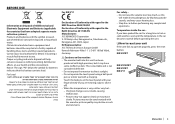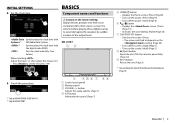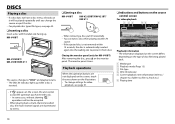JVC KW-V11 Support Question
Find answers below for this question about JVC KW-V11.Need a JVC KW-V11 manual? We have 1 online manual for this item!
Current Answers
Answer #1: Posted by BusterDoogen on May 20th, 2016 10:32 AM
I hope this is helpful to you!
Please respond to my effort to provide you with the best possible solution by using the "Acceptable Solution" and/or the "Helpful" buttons when the answer has proven to be helpful. Please feel free to submit further info for your question, if a solution was not provided. I appreciate the opportunity to serve you
Related JVC KW-V11 Manual Pages
JVC Knowledge Base Results
We have determined that the information below may contain an answer to this question. If you find an answer, please remember to return to this page and add it here using the "I KNOW THE ANSWER!" button above. It's that easy to earn points!-
FAQ
Compatibility Service Policies DVD Recorders & Players Parts and Accessories Glossary Terms Mobile Audio/Video Audio/Components & Home Theater Systems Mobile Navigation: KW-NT3HDT Audio (Soundbar TH-BA1) Mobile Navigation: KD-NX5000/KW-NX7000 Audio-Shelf & Portable Mobile Navigation: KW-NT1 Blu-ray Disc Player: XV-BP1 Mobile Navigation/KV-PX9 eAVINU Everio/High Definition (GZ-HM200,GZ-HM400,GZ-... -
FAQ
... Theater Systems Mobile Navigation: KW-NT3HDT Audio (Soundbar TH-BA1) Mobile Navigation: KD-NX5000/KW-NX7000 Audio-Shelf & Portable Mobile Navigation: KW-NT1 Blu-ray Disc Player: XV-BP1 Mobile Navigation/KV-PX9... Camcorders/ Mini DV VCR (VCR/DVD Player Combos) Camcorders/Windows 7™ Compatibility Service Policies DVD Recorders & Players Parts and Accessories Glossary Terms Mobile Audio/Video -
FAQ - Mobile Navigation: KD-NX5000/KW-NX7000
...Speed Signal Generator is shown on KD-NX5000? The most likely reason is that this unit is compatible with KD-NX5000? Select movie from the Is there a new map version for proper navigation... from my iPod/iPod-Touch on my KW-NX7000 With map shown on motorcycle and local laws would benefit from map provider NAVTEQ. While audio/Video section will need to connect my Bluetooth ...
Similar Questions
How can I mirror link my phone to the jvc kw-v320by and run my apps Wich I've tried and none has wor...
Is my HTC ONE mhl compatible with the jvc kw-nsx600