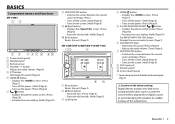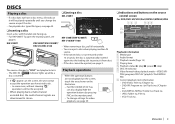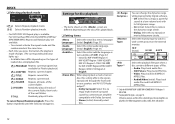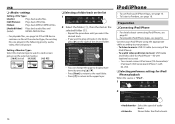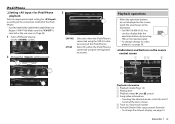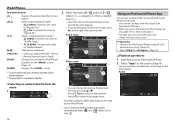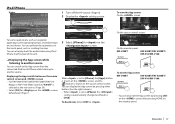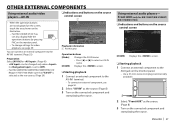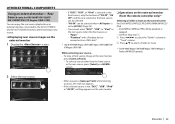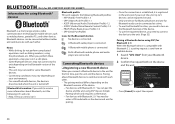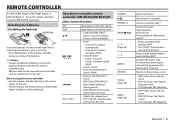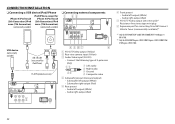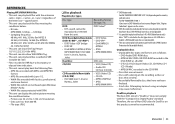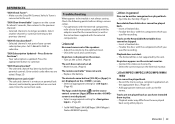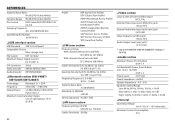JVC KW-V10 Support Question
Find answers below for this question about JVC KW-V10.Need a JVC KW-V10 manual? We have 1 online manual for this item!
Question posted by fendyck79 on May 6th, 2015
Subwoofer Line Control
which color of sobwoofer line control for jvc kw v10??
Current Answers
Answer #1: Posted by TechSupport101 on May 7th, 2015 3:32 AM
I would suggest you reference to the manual here for assistance with setting up the product. Please do kindly repost if the desired information cannot be found on the manual.
Related JVC KW-V10 Manual Pages
JVC Knowledge Base Results
We have determined that the information below may contain an answer to this question. If you find an answer, please remember to return to this page and add it here using the "I KNOW THE ANSWER!" button above. It's that easy to earn points!-
FAQ - DVD Recorders & Players
...tuner mode. Why is "Auto Channel Set" is showing a split screen or vertical lines. it was recorded on but you are recording, there maybe a firmware upgrade available...Audio/Video inputs, how can play in certain geographical regions. US Territories Region 2: Japan, Europe, South Africa, & Also studios sell distribution rights to different foreign distributors and would need to control... -
FAQ - DVD Recorders & Players
...lines. My Television does not have connected my DVD player to my VCR, why I get a picture from the recorder a composite, component, S-video, or HDMI cable must "Finalize" the DVD before it was recorded on but does not provide an RF coaxial output. I have Audio/Video..., cruise ships, etc.) Motion picture studios want to control the home release of the picture to fill the screen... -
FAQ - Mobile Audio/Video
...KW-AVX830) Why is a PDF compatibility chart showing JVC head units as well as the KS-PD100 adapter with 4GB or higher SDHC cards. How do I change the faceplate color... button to select ‘CLOCK M’. Turn the control knob to set hour. There is my radio still displaying...) are using an external amplifier, be FAT. Mobile Audio/Video I am unable to select "FM" as a source on...
Similar Questions
Jvc Kw-v10 Usb
i have a jvc kw-v10. it says that it will play mpeg on a memory stick. I had some mp4 videos that I ...
i have a jvc kw-v10. it says that it will play mpeg on a memory stick. I had some mp4 videos that I ...
(Posted by doggish1 8 years ago)
Wiring Subwoofer Level
why my unit can not to adjust subwoofer level??
why my unit can not to adjust subwoofer level??
(Posted by fendyck79 9 years ago)
Can A Jvc Kd-g140 Control Subwoofer With Stock Speakers
(Posted by Kbaljke 9 years ago)