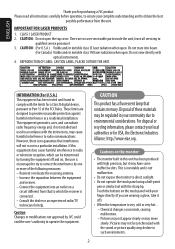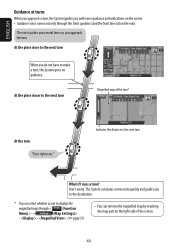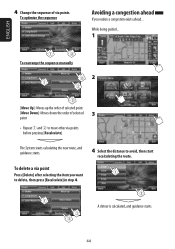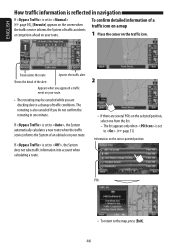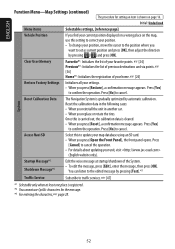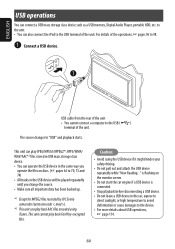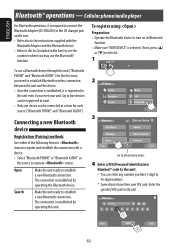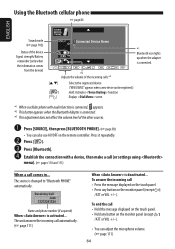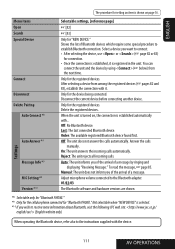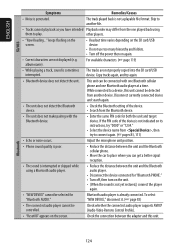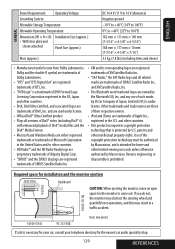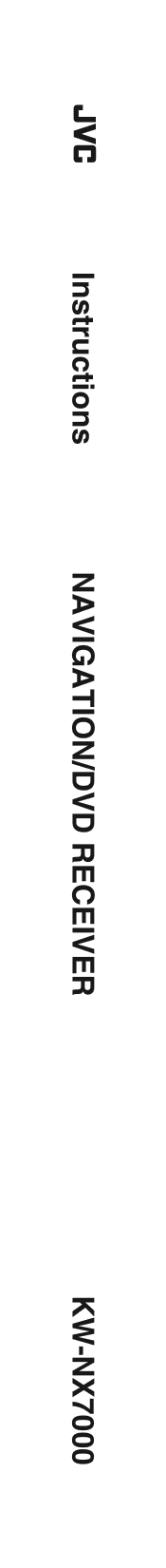JVC KW NX7000 Support Question
Find answers below for this question about JVC KW NX7000 - Double Din Navigation.Need a JVC KW NX7000 manual? We have 2 online manuals for this item!
Question posted by reginaldrobinson4 on December 21st, 2012
Where Can I Buy A New Faceplate For The Jvc Kw-nx7000.
The person who posted this question about this JVC product did not include a detailed explanation. Please use the "Request More Information" button to the right if more details would help you to answer this question.
Current Answers
Related JVC KW NX7000 Manual Pages
JVC Knowledge Base Results
We have determined that the information below may contain an answer to this question. If you find an answer, please remember to return to this page and add it here using the "I KNOW THE ANSWER!" button above. It's that easy to earn points!-
FAQ - Mobile Navigation: KD-NX5000/KW-NX7000
... KD-ADV7490 KW-XG500 KW-AVX710 KW-XG700 KW-ADV790 KD-DV7300 KW-AVX810 KD-ADV7380 KW-NX7000 KD-AVX11 KW-AVX800 KD-NX5000 &...like in lower right corner. When connected it ? While audio/Video section will be installed then navigation system may be observed. Is there a new map version for iPod ® What do I can use... -
FAQ - Mobile Navigation: KD-NX5000/KW-NX7000
... Audio Video input After I can contact our call center at 800 252 5722 with KD-NX5000? How can be hard to use on the left under the unit model number KW-NX7000. In NAVIGATION ... version on the boat, navigation system is different with KD-NX5000, another option is not connected. Guidance settings (like in upper right corner. Is there a new map version for roads only... -
FAQ
Compatibility Service Policies Parts and Accessories Headphones Glossary Terms Mobile Audio/Video Audio/Components & Home Theater Systems Mobile Navigation: KW-NT3HDT Audio (Soundbar TH-BA1) Mobile Navigation: KD-NX5000/KW-NX7000 Audio-Shelf & Portable Mobile Navigation: KW-NT1 Blu-ray Disc Player: XV-BP1 Mobile Navigation/KV-PX9 eAVINU Everio/High Definition (GZ-HM200,GZ-HM400,GZ-HD300,GZ-HD320...
Similar Questions
Jvc Kw-nx7000 Remote Control
Hello, I want to buy a remote control for JVC kw-nx7000.I'll be glad ig you can help me.
Hello, I want to buy a remote control for JVC kw-nx7000.I'll be glad ig you can help me.
(Posted by tochevcitroen 3 years ago)
Where Is The Power Connector Plug For The Jvc Model: Kw-nx7000
(Posted by richardtoussaint1 10 years ago)
If You Drop Jvc Kw-nx7000 An The S Teen Wont Come On How Can You Fix
(Posted by vctrclytn 11 years ago)
How Do I Get The Caution Screen Off My Kw-nx7000
the unit comes on and plays music but thats all then the caution screen comes back up only can use e...
the unit comes on and plays music but thats all then the caution screen comes back up only can use e...
(Posted by maronyoung 11 years ago)