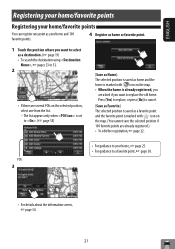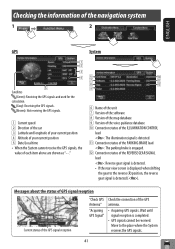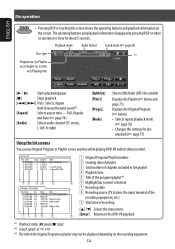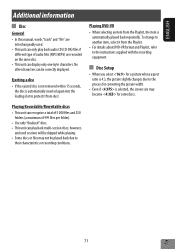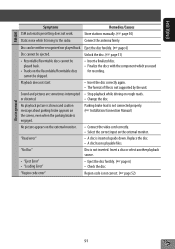JVC KW-NT1 Support Question
Find answers below for this question about JVC KW-NT1 - Navigation System With DVD player.Need a JVC KW-NT1 manual? We have 2 online manuals for this item!
Question posted by chris20289 on February 23rd, 2012
Repair/replace Removable Screen For My Kw-nt1
the front removable screen of my kw nt1 has been dropped and the screen has now gone blank with lines across it. how can i get this repaired or replaced? my local car audio store have looked at it, but can't repair it.
Current Answers
Related JVC KW-NT1 Manual Pages
JVC Knowledge Base Results
We have determined that the information below may contain an answer to this question. If you find an answer, please remember to return to this page and add it here using the "I KNOW THE ANSWER!" button above. It's that easy to earn points!-
FAQ - DVD Recorders & Players
...TV is showing a split screen or vertical lines. You are getting a stable clear picture? You may come out on the screen. US Territories Region 2: Japan...DVD player? or call our Customer Care for Removable Media) and will detect a “copy protected” DVD Recorders & Players I have a DVD from overseas that will not play in my DVD player. My Television does not have Audio/Video... -
FAQ
Compatibility Service Policies Parts and Accessories Headphones Glossary Terms Mobile Audio/Video Audio/Components & Home Theater Systems Mobile Navigation: KW-NT3HDT Audio (Soundbar TH-BA1) Mobile Navigation: KD-NX5000/KW-NX7000 Audio-Shelf & Portable Mobile Navigation: KW-NT1 Blu-ray Disc Player: XV-BP1 Mobile Navigation/KV-PX9 eAVINU Everio/High Definition (GZ-HM200,GZ-HM400,GZ-HD300,GZ-HD320) ... -
FAQ - DVD Recorders & Players
...shot for Removable Media) and will play on a CPRM compliant device. Will the DR-MV150, DR-MV80, DR-MV79 & DR-MV100 record and or playback DVD+R DL (Dual Layer) DVDs? Press ... of the screen when I have Audio/Video inputs, how can only be distorted when output status is restricted in VR mode. I have connected my DVD player to my VCR, why I have a DVD from your question...
Similar Questions
Problem With The Bluetooth Interfase - Jvc Kwavx800 - Exad - Dvd Player
I have attached 5 bluetooth devices to my WK-AVX800, but I can not delete them to associate new ones...
I have attached 5 bluetooth devices to my WK-AVX800, but I can not delete them to associate new ones...
(Posted by enriquediaz 6 years ago)
Canno'tturn Device On
Hi there, bouth this nw nt1 from a friend an want to install in my f150 2006. Just to turn device on...
Hi there, bouth this nw nt1 from a friend an want to install in my f150 2006. Just to turn device on...
(Posted by bossy1010 8 years ago)
Kw-nt1
I have owned my JVC KW-NT1 for 3 years and it works great unless you drive near the USA Canada borde...
I have owned my JVC KW-NT1 for 3 years and it works great unless you drive near the USA Canada borde...
(Posted by pamkline 10 years ago)
My Setting Does Not Work On My Kw-nt1
(Posted by Sandifer19 10 years ago)
How To Replace Touch Screen On Jvc Kw-avx 640 Detach Face Plate
(Posted by benz2002 12 years ago)