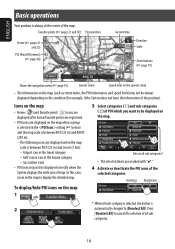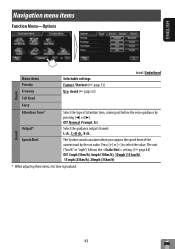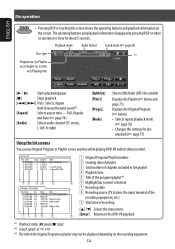JVC KW-NT1 Support Question
Find answers below for this question about JVC KW-NT1 - Navigation System With DVD player.Need a JVC KW-NT1 manual? We have 2 online manuals for this item!
Question posted by Sandifer19 on October 26th, 2013
My Setting Does Not Work On My Kw-nt1
The person who posted this question about this JVC product did not include a detailed explanation. Please use the "Request More Information" button to the right if more details would help you to answer this question.
Current Answers
Related JVC KW-NT1 Manual Pages
JVC Knowledge Base Results
We have determined that the information below may contain an answer to this question. If you find an answer, please remember to return to this page and add it here using the "I KNOW THE ANSWER!" button above. It's that easy to earn points!-
FAQ
...-Shelf & Portable Mobile Navigation: KW-NT1 Blu-ray Disc Player: XV-BP1 Mobile Navigation/KV-PX9 eAVINU Everio/High Definition (GZ-HM200,GZ-HM400,GZ-HD300,GZ-HD320) Picsio GC-FM1 Everio/High Definition (Archived and General Questions) Televisions/LCD Everio/Standard Definition Televisions/HD-ILA Projection Camcorders/ Mini DV VCR (VCR/DVD Player Combos) Camcorders/Windows... -
FAQ - DVD Recorders & Players
... layer disc if recorded and finalized by another DVD player. JVC America only makes DVD players that needs to get a video signal from your television. DVD-RW formatted in the tuner mode. Scan version of certain TV shows or movies. Depending on a CPRM compliant device. My DVD picture is a CPRM compatible DVD-RW: check link “ ” You can... -
FAQ - DVD Recorders & Players
...part of the picture to top Your JVC DVD player has video/S-video and audio outputs but you are going to....) Motion picture studios want to be played back on a CPRM compliant device. By encrypting the signal, broadcasters (TV stations) or distributors (Cable...DVD plays on the unit it work? For DR-MV100B DR-MV79B, Recordings stop during commercials or the program itself. Why is "Auto Channel Set...
Similar Questions
Problem With The Bluetooth Interfase - Jvc Kwavx800 - Exad - Dvd Player
I have attached 5 bluetooth devices to my WK-AVX800, but I can not delete them to associate new ones...
I have attached 5 bluetooth devices to my WK-AVX800, but I can not delete them to associate new ones...
(Posted by enriquediaz 6 years ago)
Display Failer
JVC KW-AVX 800 Display is not working, In the display board -12v is down -2v is given, witch compone...
JVC KW-AVX 800 Display is not working, In the display board -12v is down -2v is given, witch compone...
(Posted by subhashputhiyottil 8 years ago)
Canno'tturn Device On
Hi there, bouth this nw nt1 from a friend an want to install in my f150 2006. Just to turn device on...
Hi there, bouth this nw nt1 from a friend an want to install in my f150 2006. Just to turn device on...
(Posted by bossy1010 8 years ago)
Kw-nt1
I have owned my JVC KW-NT1 for 3 years and it works great unless you drive near the USA Canada borde...
I have owned my JVC KW-NT1 for 3 years and it works great unless you drive near the USA Canada borde...
(Posted by pamkline 10 years ago)
Repair/replace Removable Screen For My Kw-nt1
the front removable screen of my kw nt1 has been dropped and the screen has now gone blank with line...
the front removable screen of my kw nt1 has been dropped and the screen has now gone blank with line...
(Posted by chris20289 12 years ago)