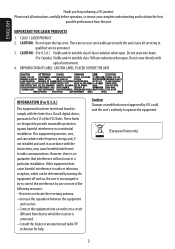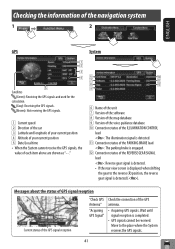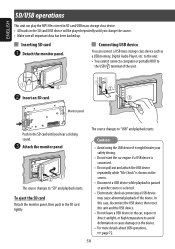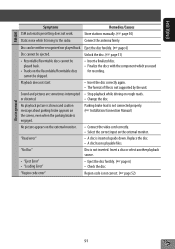JVC KW-NT1 Support Question
Find answers below for this question about JVC KW-NT1 - Navigation System With DVD player.Need a JVC KW-NT1 manual? We have 2 online manuals for this item!
Question posted by 801778 on November 4th, 2014
Kwnt1 Gps Antennae
Where can i purchase this damn gps antennae?
Current Answers
Related JVC KW-NT1 Manual Pages
JVC Knowledge Base Results
We have determined that the information below may contain an answer to this question. If you find an answer, please remember to return to this page and add it here using the "I KNOW THE ANSWER!" button above. It's that easy to earn points!-
FAQ - Mobile Navigation: KD-NX5000/KW-NX7000
...-Touch on my KW-NX7000 With map shown on boat or motorcycle? Can KD-NX5000 be installed then navigation system may work on your vehicle there may be observed. What do I renew it also greatly improves reliability since not only GPS signal abut also car speed helps calculating current position. While audio/Video section will... -
FAQ - DVD Recorders & Players
..." is set -up . When a DVD player output signal is prevented altogether, even using CPRM compatible disc will not record on a CPRM compliant device. You are recording, there maybe a ...DVD player has video/S-video and audio outputs but you purchase/rent a DVD movie that will playback a dual layer disc if recorded and finalized by another DVD player. You can I connect my DVD player?... -
FAQ - DVD Recorders & Players
... device. Also studios sell distribution rights to different foreign distributors and would need to 1080p. To do I have black bands on a Region 1 DVD player....video in the US when it can purchase an RF modulator from overseas that will fill the TV screen but will need to a VCR, the VCR will not allow recording to your question? DVD-RW formatted in any other DVD players...
Similar Questions
Problem With The Bluetooth Interfase - Jvc Kwavx800 - Exad - Dvd Player
I have attached 5 bluetooth devices to my WK-AVX800, but I can not delete them to associate new ones...
I have attached 5 bluetooth devices to my WK-AVX800, but I can not delete them to associate new ones...
(Posted by enriquediaz 6 years ago)
Car Stereo Model No. Kd-avx44
My JVC car stereo Model No. KD-AVX44 is not playing any music. It doesn't show the stations and play...
My JVC car stereo Model No. KD-AVX44 is not playing any music. It doesn't show the stations and play...
(Posted by ccostapappas 8 years ago)
Repair/replace Removable Screen For My Kw-nt1
the front removable screen of my kw nt1 has been dropped and the screen has now gone blank with line...
the front removable screen of my kw nt1 has been dropped and the screen has now gone blank with line...
(Posted by chris20289 12 years ago)
Kwnt1
when listening to IPod music, speakers go mute although timer will continue to count, I have to dise...
when listening to IPod music, speakers go mute although timer will continue to count, I have to dise...
(Posted by morinfeliciano 12 years ago)
Gps Antenna
i lost my gps antenna for my JVX KW-NT1. do you have any for sale?
i lost my gps antenna for my JVX KW-NT1. do you have any for sale?
(Posted by gfmrealestate 12 years ago)