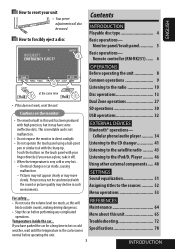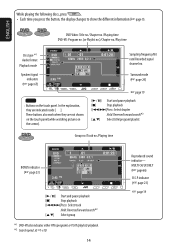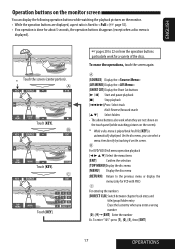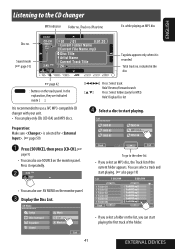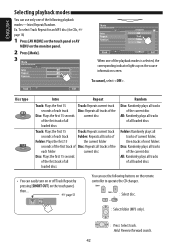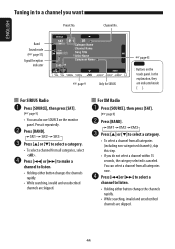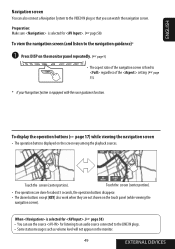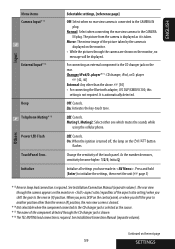JVC KWAVX800 Support Question
Find answers below for this question about JVC KWAVX800 - EXAD - DVD Player.Need a JVC KWAVX800 manual? We have 2 online manuals for this item!
Question posted by smarinak on December 21st, 2012
Where I Can Found The Touch Panel,spare Part/
The person who posted this question about this JVC product did not include a detailed explanation. Please use the "Request More Information" button to the right if more details would help you to answer this question.
Current Answers
Related JVC KWAVX800 Manual Pages
JVC Knowledge Base Results
We have determined that the information below may contain an answer to this question. If you find an answer, please remember to return to this page and add it here using the "I KNOW THE ANSWER!" button above. It's that easy to earn points!-
Glossary Terms
... & Mic Input Active Bass Extension Active Hyper-Bass PRO Active Video Calibration Adaptive Geometrical Chroma Mapping Adjustable Line Input Advanced Digital Acoustics ...Panel with Carrying Case Digital Surround Direct Backup Button Direct Disc Select Direct DVD Button Direct Playback of Various Formats Saved in Auto Illumi. Muting Tele Mode* Time Alignment Titanium Dome Tweeter Touch Pad Touch... -
FAQ - DVD Recorders & Players
... press the VFP button on the front panel repeatedly until the picture clears up the Macro...device. Why is showing a split screen or vertical lines. bottom of the screen when I connect my DVD player? Also studios sell distribution rights to different foreign distributors and would need to purchase it work? They will not output DVD, VCR or HDD video playback. On the following JVC DVD... -
FAQ - DVD Recorders & Players
...device. it is basically a rectangle while a TV is a pass-through RF connection. bottom of the picture. Scan version of movies in my DVD player...a "COPY PROTECTED" message on the front panel repeatedly until the picture appears normal. JVC ...DVD players, why? You must be no indication available to top Your JVC DVD player has video/S-video and audio outputs but you purchase/rent a DVD...
Similar Questions
Does The Kw Avx820 Have An Update File Or Does It Need To Be Updated?
What does the update do if it has an update file.
What does the update do if it has an update file.
(Posted by supafly78 3 years ago)
Problem With The Bluetooth Interfase - Jvc Kwavx800 - Exad - Dvd Player
I have attached 5 bluetooth devices to my WK-AVX800, but I can not delete them to associate new ones...
I have attached 5 bluetooth devices to my WK-AVX800, but I can not delete them to associate new ones...
(Posted by enriquediaz 6 years ago)
Display Failer
JVC KW-AVX 800 Display is not working, In the display board -12v is down -2v is given, witch compone...
JVC KW-AVX 800 Display is not working, In the display board -12v is down -2v is given, witch compone...
(Posted by subhashputhiyottil 8 years ago)
Car Stereo Model No. Kd-avx44
My JVC car stereo Model No. KD-AVX44 is not playing any music. It doesn't show the stations and play...
My JVC car stereo Model No. KD-AVX44 is not playing any music. It doesn't show the stations and play...
(Posted by ccostapappas 8 years ago)