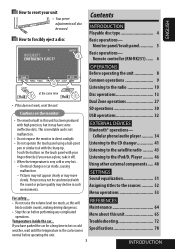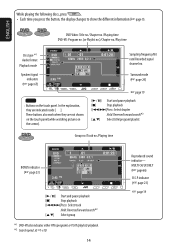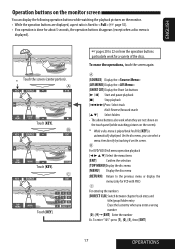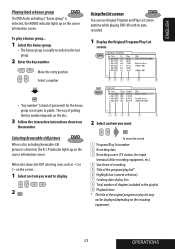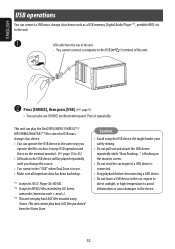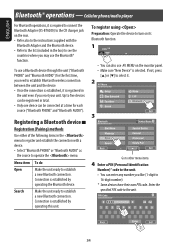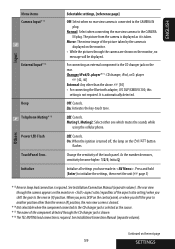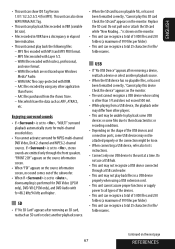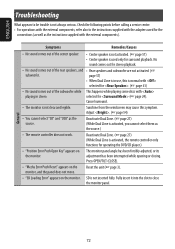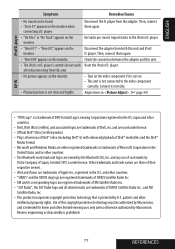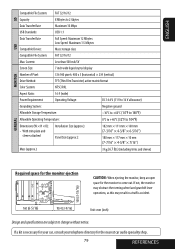JVC KWAVX800 Support Question
Find answers below for this question about JVC KWAVX800 - EXAD - DVD Player.Need a JVC KWAVX800 manual? We have 2 online manuals for this item!
Question posted by jennmillasandkp2 on May 20th, 2012
How To Reset Screen Wont Open
screen wont open
Current Answers
Related JVC KWAVX800 Manual Pages
JVC Knowledge Base Results
We have determined that the information below may contain an answer to this question. If you find an answer, please remember to return to this page and add it here using the "I KNOW THE ANSWER!" button above. It's that easy to earn points!-
FAQ - Mobile Navigation: KD-NX5000/KW-NX7000
Soundbar Systems DVD Recorders DVD Players Television LCD Televisions LCD/DVD Combo Video Cameras Everio Flash Memory Cameras Everio Hard Drive Cameras HD Everio Flash Memory...options) will be reset but not every car wiring system is shown, SCROLL UP to be done by end user quite simply. Español Home Theater Shelf Systems Made for KD-NX5000? Can the navigation screen be used for roads... -
FAQ - DVD Recorders & Players
... the screen when I watch the video signal from overseas that will fill the TV screen but will playback a dual layer disc if recorded and finalized by another DVD player. When a DVD player output ...device. I have black bands on the top and bottom of the picture to fill the screen. Why won't it will not play Region 1 DVD discs. Scan version of movies in order to connect your DVD... -
FAQ - DVD Recorders & Players
... screen when I cannot get a video signal from the recorder a composite, component, S-video, or HDMI cable must "Finalize" the DVD before it is a pass-through RF connection. If recording is square. Currently there is no signal output via component output? or call our Customer Care for Removable Media) and will not play in any other DVD players...
Similar Questions
Does Touch Screen Working For Jvc Exad ?
(Posted by Nkosiekhwela 3 years ago)
Problem With The Bluetooth Interfase - Jvc Kwavx800 - Exad - Dvd Player
I have attached 5 bluetooth devices to my WK-AVX800, but I can not delete them to associate new ones...
I have attached 5 bluetooth devices to my WK-AVX800, but I can not delete them to associate new ones...
(Posted by enriquediaz 6 years ago)
Display Failer
JVC KW-AVX 800 Display is not working, In the display board -12v is down -2v is given, witch compone...
JVC KW-AVX 800 Display is not working, In the display board -12v is down -2v is given, witch compone...
(Posted by subhashputhiyottil 8 years ago)
Car Stereo Model No. Kd-avx44
My JVC car stereo Model No. KD-AVX44 is not playing any music. It doesn't show the stations and play...
My JVC car stereo Model No. KD-AVX44 is not playing any music. It doesn't show the stations and play...
(Posted by ccostapappas 8 years ago)
Touch Screen Wont Work On Jvc Kw-avx720
(Posted by minetazpo 10 years ago)